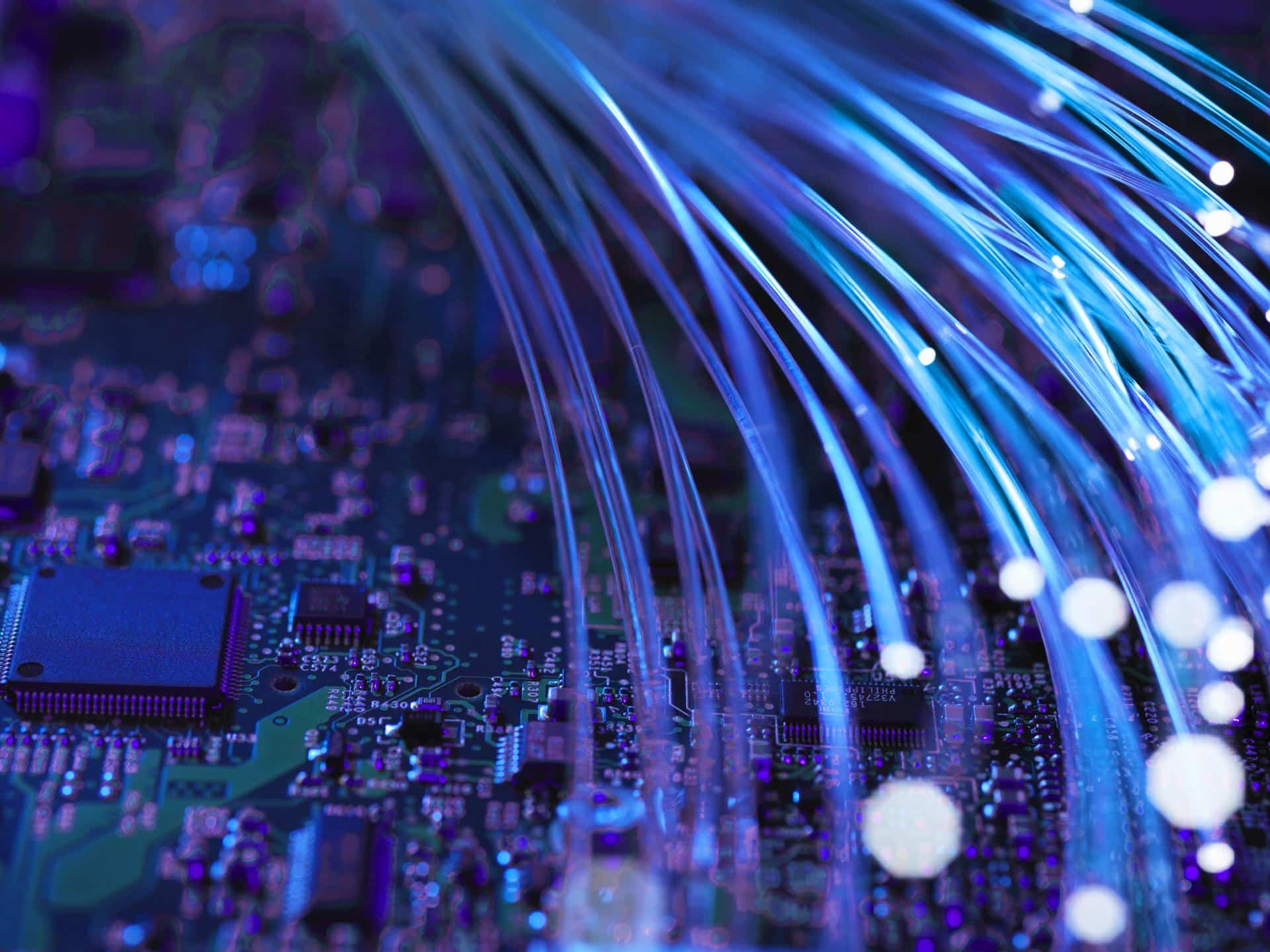Keeping Copilot for Microsoft 365 Confidential: Data Governance Strategies
Explore “Data Governance Demystified: Preparing for Copilot for Microsoft 365.” in our latest post. Join our expert Hingy Lee as he outlines the critical steps to secure data and drive productivity using AI within the modern workplace.
In a world where every second counts, the pressure to meet deadlines can often overshadow the need for data security. Imagine racing against time, relying on the latest generative AI tool like Copilot for Microsoft 365 to help you meet your latest deadline. But when we’re under pressure, how many of us will pause to ensure there are no potential data leaks? As a technical consultant deeply embedded in the ins and outs of data security and AI integration, I’ve witnessed first hand the critical importance of data readiness in unlocking the full potential of Copilot for Microsoft 365. In my webinar, I explore how to prepare your data for Copilot for Microsoft 365, optimising your workflow, and safeguarding against potential pitfalls.