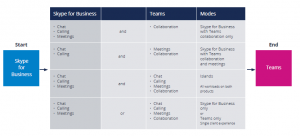Migration from Skype to Microsoft Teams
In September 2017, Microsoft announced that Skype for Business would be officially retired on 31st July 2021 and will not be accessible after this date. Microsoft Teams (Teams) is the replacement solution for Skype for Business. Customers have until the 31st July 2021 to plan and execute a migration to Teams.
Teams is part of Office 365 and is the fastest growing business app in Microsoft history. It has been designed to bring people, conversations, and content together in one convenient interface; a single hub for teamwork. Teams has many of the same features and functions as Skype for Business, plus many more.
The Teams platform combines the business-critical communications capabilities of Skype for Business on a much more robust HD platform, with additional collaboration tools, app integration, file storage and co-authoring capabilities in a single interface. Teams brings significant added value for business users, including:
Broader communication and collaboration tools
- Persistent, topic-led conversations for better teamworking
- HD meetings, screen and video sharing and recording features
- External calling capability
- Improved stability and performance supported by better operational metrics and administrative features
Modern user experiences
- State-of-the-art cross-platform and mobile experiences
- Collaboration across Teams and Channels
- Improved co-authoring and creative working solutions
Integration with other apps
- Microsoft and third-party app & bot integration, underpinned by Office 365 Groups and SharePoint
- Rapid, user-led innovation and feature roll-outs
- Secure, feature-rich file storage and sharing
Migration pathways to ensure a successful transition from Skype to Teams
To help prepare your organisation for its journey to Teams, you need to start planning for the upgrade scenarios that will eventually let your organisation fully embrace Teams. Telefónica Tech helps to guide your decision-making process, helping you with the various modes, concepts and terminology relevant to upgrading from Skype for Business to Teams.
- Skype for Business with Teams collaboration only mode: Users will use Teams for collaboration, meaning teams/channel conversations and file sharing only. All other direct chat, voice calling, meetings etc. will be done via Skype for Business.
- Skype for Business with Teams collaboration and meetings mode: Users will use Teams for collaboration (as described above) and meeting functionality, while direct chat and direct A/V calling will be done on Skype for Business.
- Islands Mode: Both products run separately and independently of each other, meaning that activity that happens in Skype for Business stays in Skype for Business and activity that happens in Teams stays in Teams.
- Skype for Business Only Mode: Users only have access to Skype for Business and do not have access to Teams. Some users might be enabled for some specific function options with Teams, and users joining Teams meetings will do so via the web browser.
- Microsoft Teams Only Mode: Users only have access to Teams and are disabled for Skype for Business. Users with Teams-Only mode will have to use the Skype for Business web client to join scheduled Skype for Business meetings.