A crisis communication Power App for employee communications amid the Coronavirus
In the space of a week, the COVID-19 (Coronavirus) outbreak has become an all-consuming global crisis, with unprecedented societal and business upheaval as the pandemic fuels instability across the world.
For most organisations, they are battling to balance their priorities of ensuring the welfare of employees and keeping their organisation running through the outbreak.
This has brought communication front and centre; organisations must effectively communicate the ever-evolving updates on the crisis with employees. And more so now, as many employees are home working.
Share information rapidly through Microsoft’s crisis communication app
To help make organisational communications easier and more accessible, Microsoft has released a template to build a crisis communication Power App that allows organisations to collaborate during the crisis. The app enables staff to share status updates easily, and employees can report if they are working from home.
What is Power Apps?
Microsoft Power Apps is a service for building and using custom business apps that connect to your data and work across the web and mobile, without the time and expense of custom software development. It enables anyone in your organisation to quickly build low-code apps for use across any device.
How does the crisis communication app work?
The crisis communication app combines Power Apps, Power Automate, Microsoft Teams and SharePoint, and can be used via a web browser, a mobile app or in Teams. This will help your organisation and employees to rapidly and effectively communicate changes and updates as the crisis develops.
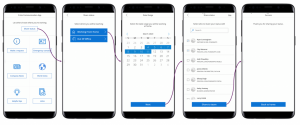
Crisis communication app features
How does the crisis communication app help employees?
Employees can report whether they are working from home or in an office and make requests to colleagues. This information is designed to help managers and central response teams to co-ordinate any action that’s needed.
How does the crisis communication app support organisations?
The app allows organisations to update employees with push notifications immediately. At the same time, information from groups such as the World Health Organisation or local government can be shared via an RSS feed in real-time. Senior employees can also provide emergency contacts specific to different locations.
How do I get started with the crisis communication Power App?
Get your guide to building the app here.
Microsoft plans to add more features in the future to support organisations looking to implement the crisis communication app.
Get more app inspiration
Power Apps are generally designed as role-based apps that collate different workflows and tasks in one place for a group within your organisation. Alternatively, you can create separate applications per task where you offer employees a suite of applications they can access. See some examples of Power Apps Telefónica Tech has created.
If you need any support in building Power Apps for your organisation, then get in touch.
