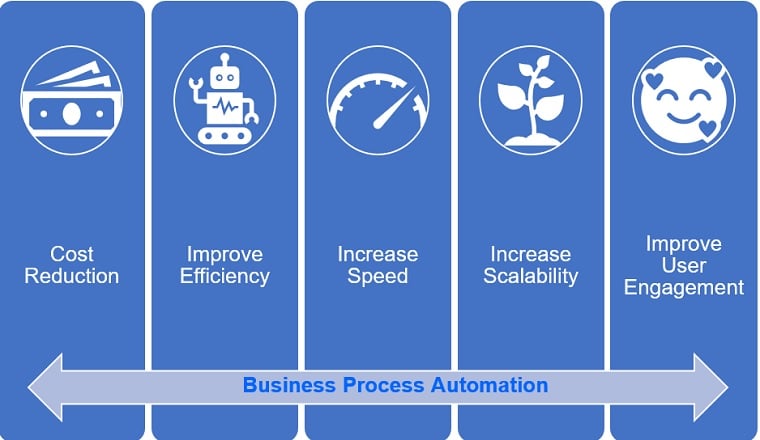The 3 Key Steps to Successfully Automating a Business Process
Automating a business process is a great way to save time and money, but if you are new to Business Process Automation, it can be difficult to know where to begin. In this post, our Power Platform Manager Spencer Parry will walk through the 3 key steps to help you get started.
In my previous blog, I outlined why Business Process Automation is important for your business. In this blog, I am going to outline some of the key steps you need to consider to get started.
Step 1 – Understand the Process
The first step in automating any business process is understanding what the process is. A process is a set of actions that must be performed to achieve a specific goal. For example, getting up in the morning involves getting out of bed, finding clothes, putting them on, and then getting ready for work.
For a business process to be automated, there must be a way for computers to understand what those actions are and how they relate to one another. This requires defining each action precisely enough, so the computer understands what it means and how it contributes to achieving the overall goal of the process. Remember a process may span multiple people, teams, and beyond, so, getting as much information from across your business is vital to successful automation.
Once you understand how your business operates today — its processes — you can begin analysing them and identifying opportunities for improvement by automating them with software.
Using standardised Unified Modelling Language and tools such as Visio will help simplify and provide a visual representation of the end-to-end process – both current and improved.
Common business process issues include:
- Many hand-offs – in other words passing from pillar to post
- Redundant tasks or tasks that don’t add value that can be removed
- Queues or Bottlenecks
- Unnecessary looping or error checking that can be removed
- Sequential tasks that could be done in parallel
- IS/IT problems – blockers caused by technical errors or limitations of legacy IT systems
Common processes that benefit from automation include:
- File transfers / Batch processing
- Automated emailing
- Spreadsheet reporting
- Capturing validated data
- Employee starter, mover & leaver process
- Service Desk processes including reporting.
Step 2 – Establish a Baseline
How will you know your efforts have been successful? By establishing the answers to the following questions: how long does the process take now, what happens if the manual process fails, what happens if the responsible person is away, and finally, what value will this process change add to the business?
Once you have gathered this information you can compare the current process with the improved/automated process. It may be also sensible to implement some quick wins to demonstrate immediate business benefits; these can always be undone.
It is also worth noting, that not everything should be automated. Firstly, consider the cost of developing and maintaining an automated solution against its benefits; if not worth it, do not automate! In other words, what is the risk versus the reward? Secondly, there may be processes where human intervention is still essential. For example, many SIEM processes are automated, but many also require the expertise and experience of a cyber security professional to distinguish between a false positive alert and one that is a genuine threat to your business.
Step 3 – Communicate with employees
Remember the process you are changing may impact several areas of the business, so it is vital to keep those affected informed at each stage, from initial scoping to final acceptance. Not only will this help keep employees engaged, but it will also help demonstrate the value of automation to the wider business. Finally, once your process improvements are in place, add in a continual improvement process. You may even want to automate that!
In my next blog, I will focus on the Microsoft Power Platform, a suite of tools aimed at helping to improve business processes.
Here at Telefónica Tech, we use the Power Platform extensively to automate our processes and those of our customers. If you don’t know where to start or are already on your Power Platform journey but are unsure if you are using it effectively, get in touch.