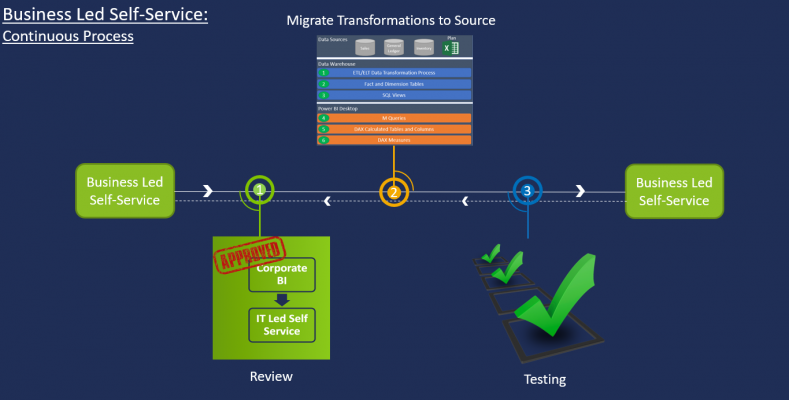Power BI is an enterprise ready platform! No… you don’t agree? Well, you should read through Part 1 of this multi-part blog series, as we answer the question “How is Power BI an Enterprise ready platform?”. Here we lay the foundations by explaining five of the capabilities that enable Power BI to be enterprise ready:
- Shared Datasets: Single, centralised version of the truth
- XMLA Endpoints: Data source that acts as an open model
- Composite Models: Large volumes of data
- Paginated Report Builder: Operational reporting
- Incremental Refreshing: Load subsets of data
Now, even though all the above capabilities are not Premium only, we concluded that Power BI through Premium is adopting many of the capabilities that were previously only available in Analysis Services. Hence, the reasons for choosing Analysis Services are now being made available in Power BI.
Part 2 of this blog series is a hot topic when I present the topic of “How to successfully roll-out Power BI at enterprise level”. So, to answer this question best, we will break this down into three further questions:
- What are the common issues that large organisations are faced with?
- What are the Power BI approaches that we can follow to prevent these issues?
- What considerations should we keep in mind when transitioning through the approaches?
All organisations are very different
When rolling out Power BI, it is important to understand all organisations are unique, even when they have some similarities the advice and recommendations offered on their Enterprise Power BI journey should be tailored to their plans for the future. All the organisations we have assisted are very different from each other. Whether its they’re industry, data maturity, data culture, team structure, data governance, business objectives, data literacy or number of employees, we still find common issues throughout.
Super Power BI, nothing can stop us
Power BI is the new big thing and it will solve all our issues. This is the mentality many organisations have when adopting and progressing through their Power BI journey. Unfortunately Power BI is not going to solve all your data related issues and lack of governance and can result in:
- Lots of duplicate Power BI datasets
- No management of Power BI datasets
- 1000’s of ungoverned reports
- Power BI only being used to extract data to Excel
- Conflict between who has the right numbers
- The BI Team not coping with level of demand
As these issues start to occur, we start to see the following questions raise:
- Why don’t these reports match?
- What do these metrics mean?
- Why are these reports rendering slow?
- How do we migrate solutions from development to production?
- How do we publish to a Power BI Workspace… or is it an App?
- What is the best framework to setup Power BI with?
Now, even though these issues are many, they all stem from the same place and that is a lack of planning and a lack of preparation when initially rolling out Power BI. I find that many see Power BI as the platform that can do it all due to its high growth, thriving community and regular functionality updates. So, I am not surprised many see Power BI as the next big thing that can solve all our issues.
The key to success is a planned incremental approach
Every department and team in the organisation can somehow benefit from using Power BI, so why wait… roll it out? Agreed! That Power BI can benefit all functions in the organisation, not on the “why wait?” part. What is needed is a planned incremental approach in order to successfully rollout Power BI at an enterprise level. Instead of rolling out Power BI to the entire organisation it would be wise to start with a single function whilst kickstarting the process and highlighting any issues that are raised, then restarting the process and incorporating solutions to those issues as we move on to the next function.
Great! We now know the issues that we are experiencing, but how do we resolve these issues? How do we get to the stage of having a single, centralised version of the truth which we can use to source high integrity reports from and start conducting advanced forms of analysis that assists us in the decision-making process for achieving business objectives?
The Power BI Deployment Approaches
The core purpose of the three Power BI Deployment approaches is to assist the delivery of Power BI at an enterprise level. They offer a phased approach, therefore aligning us to the needed incremental approach mentioned above. Let’s go ahead and understand all of the approaches in more detail.
Corporate BI:
The first Power BI deployment approach and the approach we should always start from is Corporate BI. This means the BI team are in full control and ownership of all Power BI datasets (models) and Power BI reports produced and published to the wider business. The business are pure report consumers. But why, why should we start from Corporate BI? This is a common question that is raised. By starting with Corporate BI we are setting the foundation for the most common BI objectives which are necessary:
- Version Control
- Scalability
- Usability
- Performance
- Integrity
The best way to understand the true value of starting with the Corporate BI deployment approach is by defining it as the phase which positions us to be in the best possible position to finally transition to the world of self-service.
IT Led Self-Service:
The second approach that follows Corporate BI is IT Led Self-Service. This is the starting phase whereby the business starts to take some control and ownership by having the capability to self-serve their own reports. Even though the business can now create their own Power BI reports and dashboards, this does not mean they have the capability to develop their own Power BI datasets (models). This still remains as a BI only capability.
When explaining the three Power BI deployment approaches, I am asked on multiple occasions why this phase is necessary. Why do we need IT Led Self-Service? Now, we are not going to go in too much depth, but traditionally Business Intelligence always belonged in the Corporate BI phase whereby the IT team were responsible for creating and maintaining all report and dashboard requests from the organisation. Even though this was great from one side, which is the likely reason many ask this question, as Corporate BI means maintaining a centralised version of the data, it also introduces many issues which do not align with the data driven expectations all organisations want and hold.
The more delay to arrive to an IT-Led Self-Service phase, the more data frustration will build in the organisation. The longer the business have to wait to access data, the more methods they will find to access data through its own means. This can be dangerous, as this is usually the starting phase of a data silo culture. Merging and combining data from various sources, which results in many of the issues described earlier. IT Led Self-Service removes the long wait for reports and uneven prioritisation of report delivery within the organisation.
Business Led Self-Service
The final approach is Business Led Self-Service, and this is whereby the business now has the capability to not only create their own reports and dashboards through Power BI Desktop, but also their own Power BI datasets. This is the stage when presenting I see many worried faces in the audience, and I re-assure everyone that it is not mandatory for all departments and teams in the business to transition to this phase. It may be that only a single team within the entire organisation have the capability to create their own Power BI datasets and again, this all goes back to every business being unique and having their own plans for the future.
Let’s not forget…
We should now have a good understanding of the three Power BI deployment approaches, but it is important to remember the following four points:
- It is vital to always start with Corporate BI as this enables an organisation to build the foundation necessary to support Power BI and the transition into the self-service world.
- Corporate BI will always have a place in an organisation, regardless of which approach you are transitioning to. For instance, when moving to IT or Business Led Self-Service all the common BI objectives will still be in place.
- When transitioning from one approach to the other, this should be an incremental transition, meaning we choose a single department or team and not the entire organisation.
- It is not mandatory to transition all functions in the organisation to IT or Business Led Self-Service. This should only be the case when there is a genuine use case in the business.
Transitioning between the Power BI Deployment Approaches
To summarise everything so far, we now understand the:
- Capabilities that make Power BI an enterprise ready platform
- Issues that large organisations are faced with when initially rolling out Power BI
- The three Power BI deployment approaches to reduce the common issues
But to make all this information more actionable and to answer the many questions that are usually raised at this stage, we should look to understand the different factors we should consider and always keep in mind before transitioning from one deployment approach to the other.
Corporate BI to IT Led Self-Service: 10 Factors
Below, we will explore 10 factors that we should consider before moving to an IT Led Self-Service approach. Not all factors need to be implemented and fully matured, however we should have started the process.
- Executive Sponsor
We will be going through a process that is often difficult and despised but necessary, it is the process of change. Too many times I was involved in situations where we were pushing a bottom-up approach and even though we made some progress by delivering one or two projects, the overall objective of rolling out a new technology and driving a data-driven culture was under-achieved. A Top-Down approach is needed.
To be successful in rolling out Power BI at an enterprise level, it is vital that strong executive sponsorship is in place for overcoming the pushback which will exist from the organisation. Having the right support ensures the process is a lot smoother and everyone is on board and working towards the same objectives. It is very common for the business to revert to previous means of accessing and analysing data, therefore having top-down communication, involvement and presence ensures everyone stays on the right path.
- Data Integrity
There is no better way to stop the organisation from adopting a new platform, then that same platform giving incorrect information. This is another reason it is important to start in the Corporate BI approach. All Power BI reports and dashboards in this approach, are controlled and owned by the BI team therefore should maintain a high level of integrity due to the data proficiency of the team.
Ensuring a high level of integrity early on promotes the successful rollout of Power BI in two ways. Firstly, it creates a layer of trust between the business and the data. If Power BI builds a reputation early on for distributing incorrect information, the business will never look to Power BI for answers and revert back to what was previously used. Also, high integrity reports early on set a benchmark for all reports to be produced later on when transitioning to self-service. I find many times when going to different organisations, many users producing their own reports tend to look at the corporate BI reports produced to understand if their metrics are correct. Therefore ensuring a high level of integrity sets a benchmark that should be achieved by all.
- Business Intelligence Competency Centre (BICC)
The Business Intelligence Competence Centre (BICC), also known as a Centre of Excellence (CoE), has the core purpose of supporting and promoting the use of business intelligence. It ensures everyone, including the business and IT understand the BI Strategy and the capabilities that Power BI holds. Furthermore, it introduces many benefits to the organisation such as:
- A better understanding of Power BI and the overall concept of Business Intelligence
- Increase use of Power BI and promoting data-driven decisions
- Faster and accurate decision-making which contributes to the core business objectives
- Creating a common data language and core KPI’s amongst the organisation
- Establishing data governance and security policies
- Promotes collaboration and best practise when using data
Through some of the benefits highlighted above, it is clear how establishing a BICC can assist the process of rolling out Power BI at the enterprise level. It increases adoption of Power BI and ensures a smoother transition into the world of self-service. It is important to understand that the BICC should be business and not IT focused, with the appropriate business representatives.
- BICC Champions (Report Author Champions)
Now that we have established the BICC, we must find our Report Author Champions. We are moving to a world of self-service; therefore it only makes sense before arriving there we have the appropriate people to self-serve using Power BI. These champions will have the important responsibility of driving and promoting Power BI throughout the organisation. Furthermore, these champions will have the capability to develop and publish reports to workspaces that are accessible by various stakeholder groups.
Identifying report author champions can be done in multiple ways. In the past, I always found a few individuals that would always be very curious and asking many questions about Power BI early on. Whether it would be through email, picking up the phone or coming directly to your desk, it is important to take note of these people as not many of them will exist in the organisation. Many times they are the best candidates to be the report author champions, as they are self-motivated to learn and understand Power BI more, therefore the best candidates to share that knowledge onwards to the wider organisation. Identifying report author champions to drive Power BI can also be done by raising it as a question in the BICC. Representatives of different functions in the organisation can nominate the person based on their level of skills and drive. Lastly, we can analyse the Power BI report usage metrics to understand which business users are continuously accessing Power BI reports, as again this shows a level of interest in the platform.
- Training BICC Champions
It is important to re-iterate the important role that the report author champions hold. They will be the people driving Power BI throughout the organisation, developing reports in Power BI and publishing reports to the wider business. Therefore, the right training is required to ensure they know how to:
- Design and Develop Power BI Reports using Power BI Desktop
- Implement basic data visualisation principles in Power BI Reports
- Use common capabilities such as conditional formatting, visual selection, cross highlighting, bookmarks, etc.
- Publish Reports to Power BI Workspaces and Apps
If these individuals do not receive the right amount of training, many issues will start coming to light. The status of report author champion should not be seen as extra workload and responsibilities, but instead as a title to be proud off. Establishing training sessions will ensure:
- High Integrity Reports: designing, developing and publishing high integrity Power BI reports is fully dependent on the level of training offered
- Motivated Champions: the report author champions will remain motivated. If sufficient and consistent training is not offered we are setting the champions up for failure. This will result in de-motivated champions and a negative image of Power BI being portrayed.
- Innovation: report requests will be diverted more to the champions and not the BI team, therefore freeing up time to innovate and look at further technologies. This creates a community of people helping each other.
- Data Dictionary
Transitioning into the world of IT Led Self-Service means combining both worlds of data and business. We need to make sure that we all speak the same language and have the same definition for various core KPI’s and metrics. This is where a data dictionary comes in very useful. It offers a consistent use of vocabulary and gives high integrity to reports, especially for the report author champions who will be dragging and dropping various numerical and descriptive attributes to reports which will be shared with the wider business.
- Telefónica Tech Self-Service
This was mentioned earlier but definitely worth highlighting as its own factor to consider when transitioning from the Corporate BI to IT Led Self-Service deployment approach. We should aim to initially rollout with a single department or team within the organisation in order to build a success-criteria and understand all issues that may arise within the organisation. Furthermore, this breaks down the process into smaller, more manageable chunks. Choosing the department and team to first adopt self-service through Power BI may be determined based on the return on investment or most benefits that will be returned in relation to the core business objectives.
- Training Report Consumers
Who are the most important users in the organisation? C-Level executives… No, the finance team… It’s the BI team, they are the coolest. I get many different answers; however, it seems like the business users who are the report consumers that will be using Power BI on a daily basis for improving the decision-making process are always, forgotten.
The report consumers are the largest group of users of Power BI and therefore it is vital we give them the right amount of attention when rolling out Power BI. Remember, even though we may understand the benefits of Power BI, many from the business side will only see it as a change. For this reason, we should set up training workshops, lunch and learns and an internal portal with dedicated and relevant content to learn Power BI. By dedicated content, I am referring to content that is genuinely only relevant to report consumers. Let’s not throw them into the sea of information that is currently available without any direction.
This will be a key differentiator in the successful adoption of Power BI, and therefore rollout. If we do not give these consumers the knowledge on how to use Power BI they will not use it. More importantly, a successful rollout of Power BI is only possible if consumers are on-board. It is not based on the success rate of a single project. It is an ongoing process.
- Report Author Champion Exam
Once you have started the BICC, identified the report author champions and implemented training, it is important to continue the process. This can be done by implementing a multiple-choice exam that needs to be taken in order to have the ability to design, develop and more importantly publish reports to the wider business. Therefore get the title of being a report author champion.
Apart from contributing to ensuring high-level reports are produced and a genuine understanding is held in the platform, doing this creates a sense of motivation and certification, therefore, more and more people will be excited to join the Power BI wave as much as possible. Furthermore, it creates an environment whereby people will want to learn Power BI.
- Keep Excel
So, the title here can be a little misleading, but what we are suggesting is to not pull the plug on all the current BI/Reporting platforms being used without listening to the business first. Again, we will be going through the process of change, so we should look to comfort and understand the concerns of the business users. This will assist a smoother transition and successful rollout of Power BI.
I have previously been involved in scenarios whereby the business were pushing back against Power BI when rolling out to the organisation, only to find out through conversation that the pushback was due to the wrong understanding of what Power BI can and cannot achieve. In many cases, Excel is very highly used, which I am not suggesting Power BI will replace Excel, as it has its core purpose, but in some cases, Power BI will be a better fit. So, we should highlight all the capabilities currently being used in Excel and how they are also available in Power BI. We should also showcase other capabilities that assist in day to day tasks and the overall decision-making process. In a nutshell, whichever platform is currently being used we should understand how it is being used and showcase the equivalent and more that is available in Power BI.
IT Led Self-Service to Business Led Self-Service: 3 Factors
We will now explore the 3 factors that we should consider before moving to a Business Led Self-Service approach.
- Review
Before moving to the next Power BI deployment approach of Business Led Self-Service, we need to make sure all the factors we described above are running smoothly and progressing. At this stage, we should be asking ourselves questions such as:
- Are the report author champions motivated?
- Are the reports produced being used?
- Is the BICC consistent with meetings?
- Are report consumers feeling positive and comfortable with Power BI?
- Is the relevant training still scheduled?
We should not look to move to a world where the business is producing Power BI datasets when we are not progressing as expected from the reporting perspective. This will only introduce more and enlarge any existing issues. Identify the usability of the reports being produced by the BI team and report author champions through the Report Usage Metrics, send out surveys to the organization asking for feedback, attend the BICC meetings, these are some of the ways to understand whether the organization is progressing.
- BICC Champions (Dataset Designer Champions)
Previously we identified the report author champions, as we needed people in business to create Power BI reports and dashboards to satisfy requests from the business. Now, we must ensure we have the correct people to develop Power BI Datasets which can be used across the organization. Let’s not forgot, every organization is different, meaning dataset designer champions may not be required. Holding the status of dataset designer champion comes with high responsibility, as datasets produced may be used by large number of business users across the organisation to source data into reports.
Identifying dataset designer champions can be done in several ways, including “promoting” current report author champions through in-depth training to take on the responsibility of producing datasets, which are essentially models created in Power BI Desktop. Also, it can be raised in the BICC as previously for the report author champions, for various representative to nominate the best candidate based on skill, knowledge and drive.
- Training BICC Champions (Dataset Designer Champions)
The form of training necessary for dataset designers will be much more complex and in-depth compared to the report authors, due to the skillset required to produce efficient and accurate data sets. The right training is required to ensure these champions can:
- Develop in Power Query all necessary transformations
- Develop models (star schema) in Power View and define cardinality
- Write DAX to develop Calculated Columns & Measures
- Ensure the correct authentication is assigned against each data source
- Configure auto-refresh of datasets
Business Led Self-Service: Continuous Process
We have arrived at the final Power BI deployment approach, Business Led Self-Service and you are probably thinking that’s it, no more factors to consider its time to stop and reap the benefits. But unfortunately, that is not the case, now starts the continuous process which needs to be monitored to ensure all factors highlighted previously are smoothly running.
- Review
Once again, review, review, review and review. We need to be asking ourselves all the questions we asked previously with the added element of Power BI datasets, some of which are highlighted below:
- Are the report author champions and dataset designers motivated?
- Are the reports and datasets produced being used and of high integrity?
- Is the BICC consistent with meetings?
- Are report consumers feeling positive and comfortable with Power BI?
- Is the relevant training still scheduled?
- Is the dedicated portal for the report consumers being updated?
- Migrate Transformations to Source
Power Query is one of the components of Power BI used for the transformation and shaping of data. However, for best performance, we should try and move all transformations back to source-side, meaning the primary underlying data source. This will increase query performance and minimize the resource required to process Import datasets. It will take much longer to load data into memory and then apply transformations, rather than applying transformations directly in the source and only loading the finished result into cache memory.
Why is this a relevant consideration when in Business Led Self-Service? Why should we care now? Well, we now have given the ability to the business to create their own Power BI datasets, therefore models. For this reason, we should aim to migrate any transformations done in Power Query, such as additional columns, the loading of separate datasets, merging data together back to source-side for ensuring consistency, integrity, and performance.
Some common concerns raised here are how do we know which datasets are being produced and more importantly, which ones are worth pulling back into the control of the BI team. After all, moving back every transformation conducted will take up much time of the BI team. These are very reasonable concerns and there are a variety of ways to satisfy them. Firstly, we should be looking at the Office 365 Audit Logs which offer insight to datasets created, modified, deleted, analysed, etc. Apart from that, we can look at the Report Usage Logs of a particular dataset in question, to understand whether that individual dataset is sourcing reports which are satisfying a high number of users reporting needs. Finally, it can be raised within the BICC to determine the benefits of migrating to the underlying data source.
- Successful Testing
The last consideration will be ensuring a process for testing Power BI solutions is implemented and followed. Even though this is somewhat aligned to the Power BI framework and the development life cycle established in the Corporate BI approach, we are now referring to Power BI datasets produced by dataset designer champions. For instance, above we described the need to migrate all relevant transformations applied from dataset designer champions back to source-side, therefore aspects such as the below should be put in place and raised in the BICC when the decision has been made to migrate some transformations back to source-side from Power Query:
- Developer allocated to migration of transformations
- Ticket submitted with all transformations from Power Query to source-side
- UAT environment to ensure changes are returning expected results
- Awareness from report authors to re-point Power BI reports to source-side
Summary
All organisations are very different from each other, however many of the issues we find when Power BI is initially rolled out are very common. The core difference here is the emphasis on which issue take higher priority, which again relates back to each organisation having its own plans for the future. Through the three Power BI deployment approaches and some of the considerations explored above, we should be breaking down the process into smaller and more manageable chunks, therefore reducing the issues and increasing the overall chances of success.
So, we went through the common issues of rolling out Power BI at the enterprise level and the various deployment approaches to minimise these issues. Next time, we will be looking to answer:
- What questions should we be asking ourselves when choosing Power BI Premium?
Sources:
Governance and deployment approaches. Available: https://docs.microsoft.com/en-us/power-platform-release-plan/2019wave2/business-intelligence/planned-features.