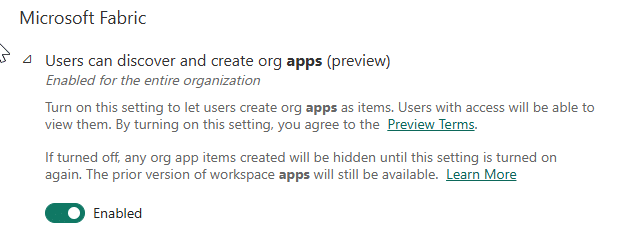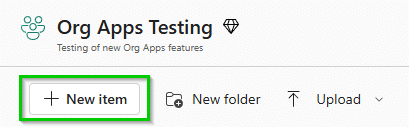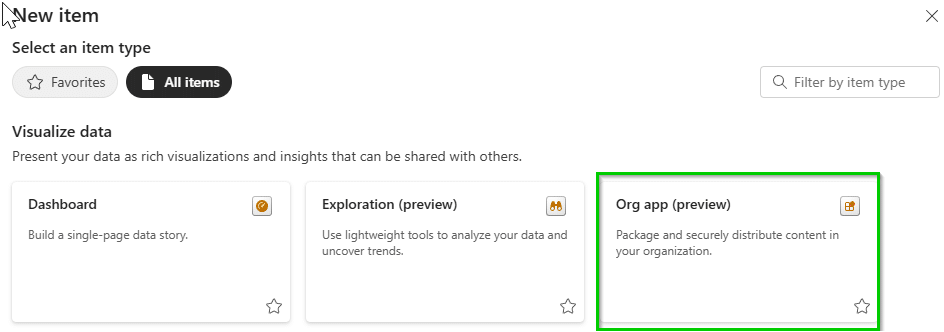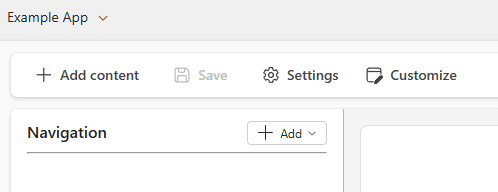This blog was authored by: Matt Gordon | 02 December 2024
Power BI Apps have been the preferred way to share content with consumers for many organisations and is usually the approach we recommend. They allow the bundling together of multiple reports so you can share a single link. Access is managed in a single place for the App rather than in the individual reports. They create a more user-friendly experience than giving access to the workspace where the user can also see lots of extra content like datasets.
However, there have been limitations to apps, notably the one app per workspace which the new Org Apps are designed to address. In this blog post we look at the limitations of current Workspace Apps, what the new Org Apps are and their limitations.
Limitations of Existing Workspace Apps
The main issue with the current Workspace Apps has been the limit of one app per workspace. The introduction of app audiences allowed the segmenting of content in the app so separate groups can see different reports, but it is still the same app with the same branding. Sometimes requirements would be better met by being able to create multiple unique apps for separate groups without having to duplicate content into additional workspaces.
Access management can also be challenging where the semantic model is in a different workspace, as users needed to be added to not just the appropriate app audience but given read permissions to the semantic model in the other workspace to see data in the relevant report.
The Workspace Apps have limited opportunities to customise the look and feel of the apps or add descriptive content without creating another Power BI report to include in the app or multiple reports if you have multiple audiences.
Finally, Apps exist purely in the Power BI Service and cannot be managed via APIs or version controlled via GIT.
The New Org Apps
The Org Apps which are currently in public preview as of 25 November 2024 are an attempt to address these limitations and improve the experience for consumers. These allow multiple apps to be created in the same workspace and shared independently. Apps can also include notebooks and real-time dashboards in Fabric, as well as Power BI reports. They give greater ability to customise the look and feel, including the ability to add a descriptive overview page. Finally, granting access to the app now gives read access to the semantic model removing the need to add users in two places.
Setting up Org Apps
Org Apps are currently only available in Fabric workspaces and are controlled by a tenant setting which will need to be switched on by a tenant admin and access granted to use the feature.
Once this is done, as well as the traditional Create/Update App, you can click on the “New Item” button.
You can then create a new Org App.
Once there, you can start adding content and customising the app.
Orgs Apps now appear in the list of Workspace artifacts.
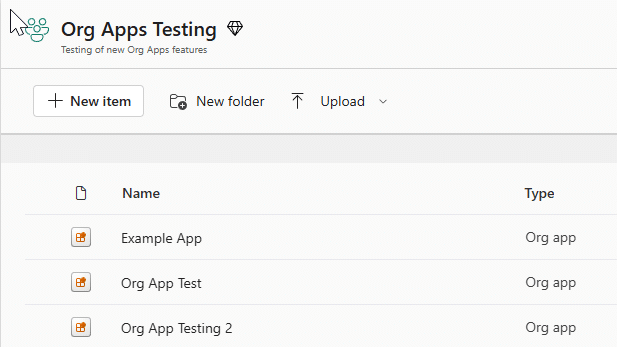
More information on the options can be found in the Microsoft Blog post and on Microsoft Learn but the ability to add an “Overview Page” and customise the navigation experience are welcome additions. As is the ability to “Preview” the App before publishing it.
Limitations and Considerations
These are as of the time of writing 28/11/24:
- You cannot currently add reports from another workspace, so they still do not allow the creation of apps based on multiple domains, for example an “executive app” with content from finance, sales etc.
- Currently this feature is only available in Fabric capacities; support for Pro and Premium is being worked on.
- Support for paginated reports; adding the combined navigation option where the org app contents, and report pages are shown in one place; and audience-like functionality are being worked on.
- Currently you can only give users “read access” so if you want users to have access to Analyse in Excel, you need to add them in relevant reports semantic model.
- The Microsoft Learn article notes ways these Apps are different especially around access
- “Users who have access to the org app have access to the original version of the items added to the org app… if provided a direct link to an included item, org app users can view the source items outside of the org app”
- “If you grant a user share permission on an org app item, that user can share the org app with others… With workspace apps, only specific roles within the workspace could manage access and share the app”
- In Workspace Apps the content is versioned, so it does not automatically update when a new report version is published. With Org Apps, this is not the case, when an updated version of a report is published, this will immediately be reflected in the app.
- Org Apps do not currently include the ability to:
- Script or remotely manage apps via APIs
- To version control via GIT
- As of now, there are no plans to deprecate Workspace Apps. According to the blog: “There’s no timeline for the deprecation of Power BI workspace apps or a migration tool for moving apps to org apps. Fabric org apps are in preview and Power BI workspace apps are fully supported”
Conclusion
Org Apps address several issues with the current Workspace Apps and looks like a positive step forward. However, there are still limitations that I hope will be addressed in the future, especially the ability to publish reports from multiple workspaces which would allow the easy creation of an “Executive App” drawing reports from multiple domains.
If you have any questions on Apps in Power BI, please do reach out.