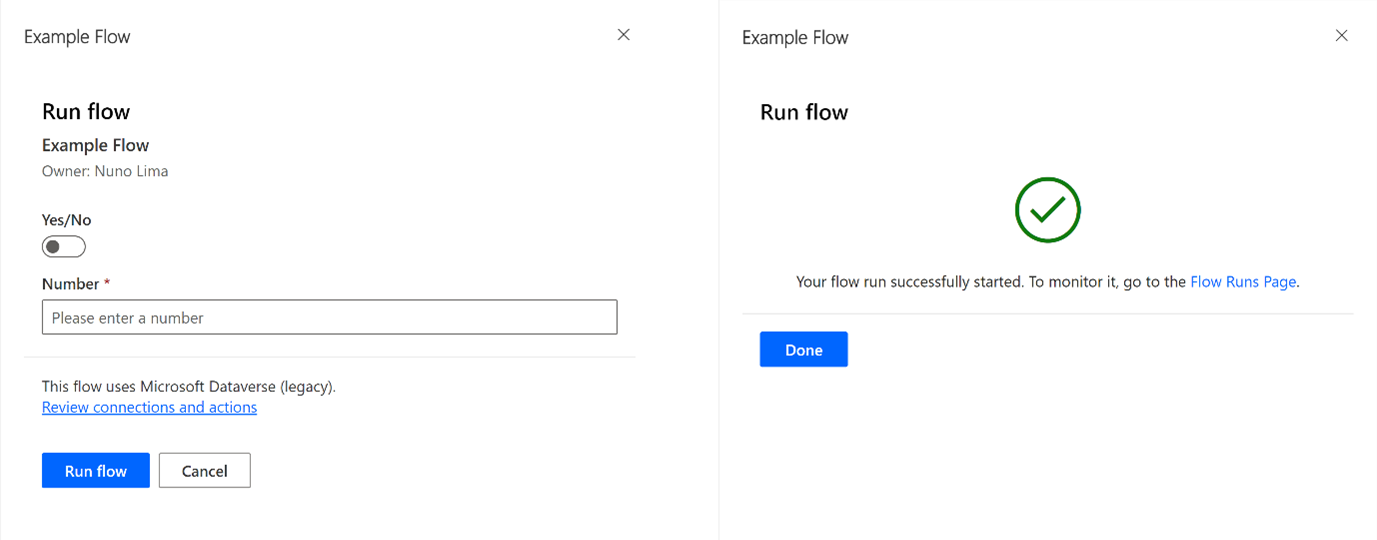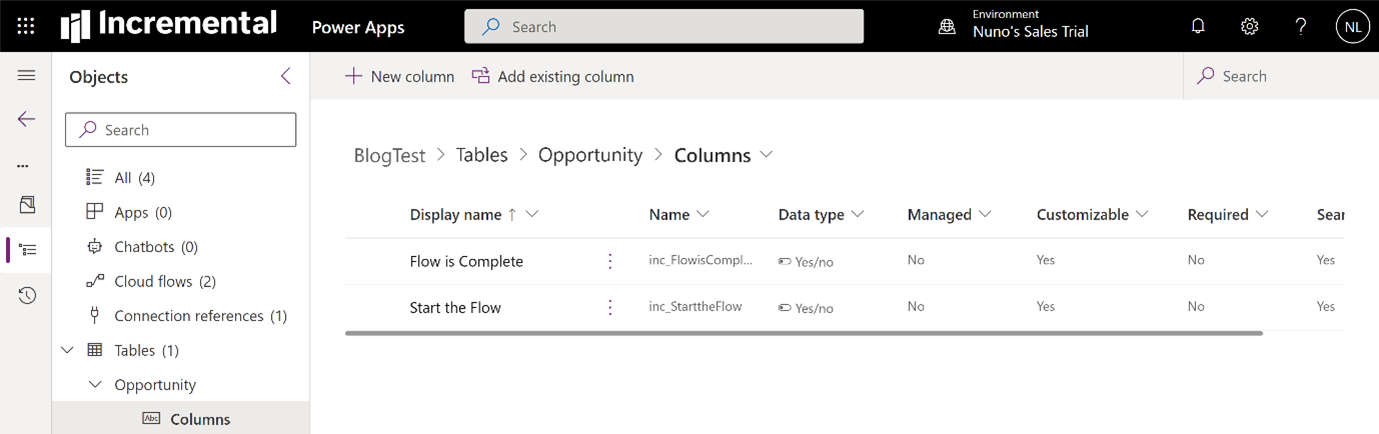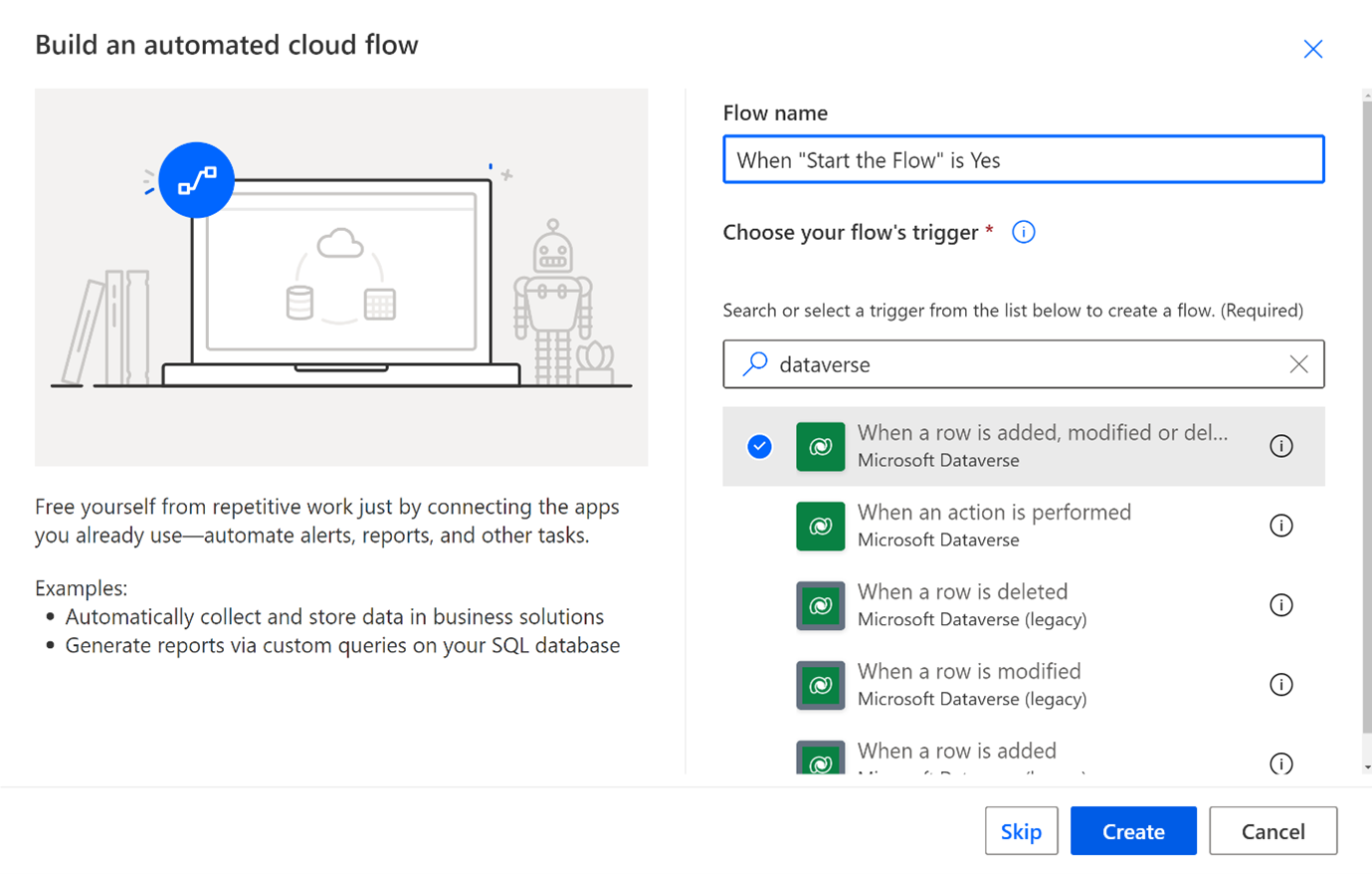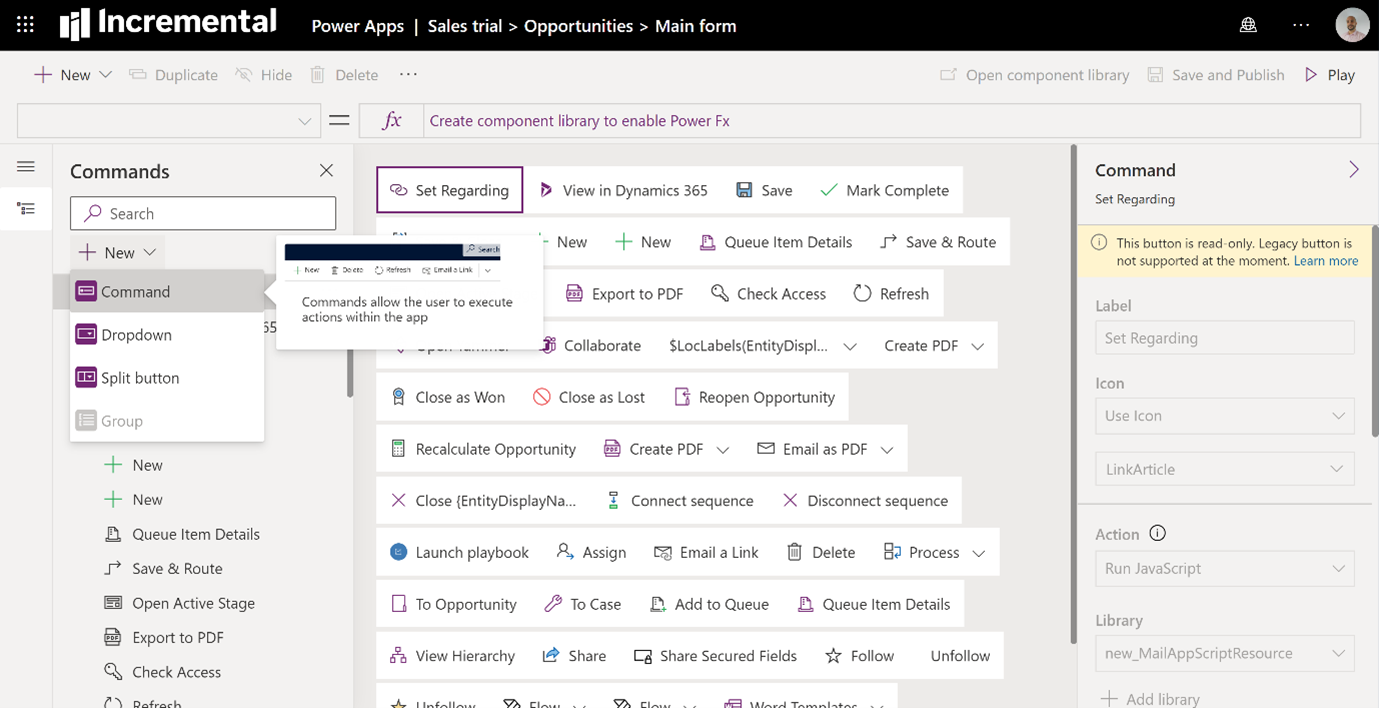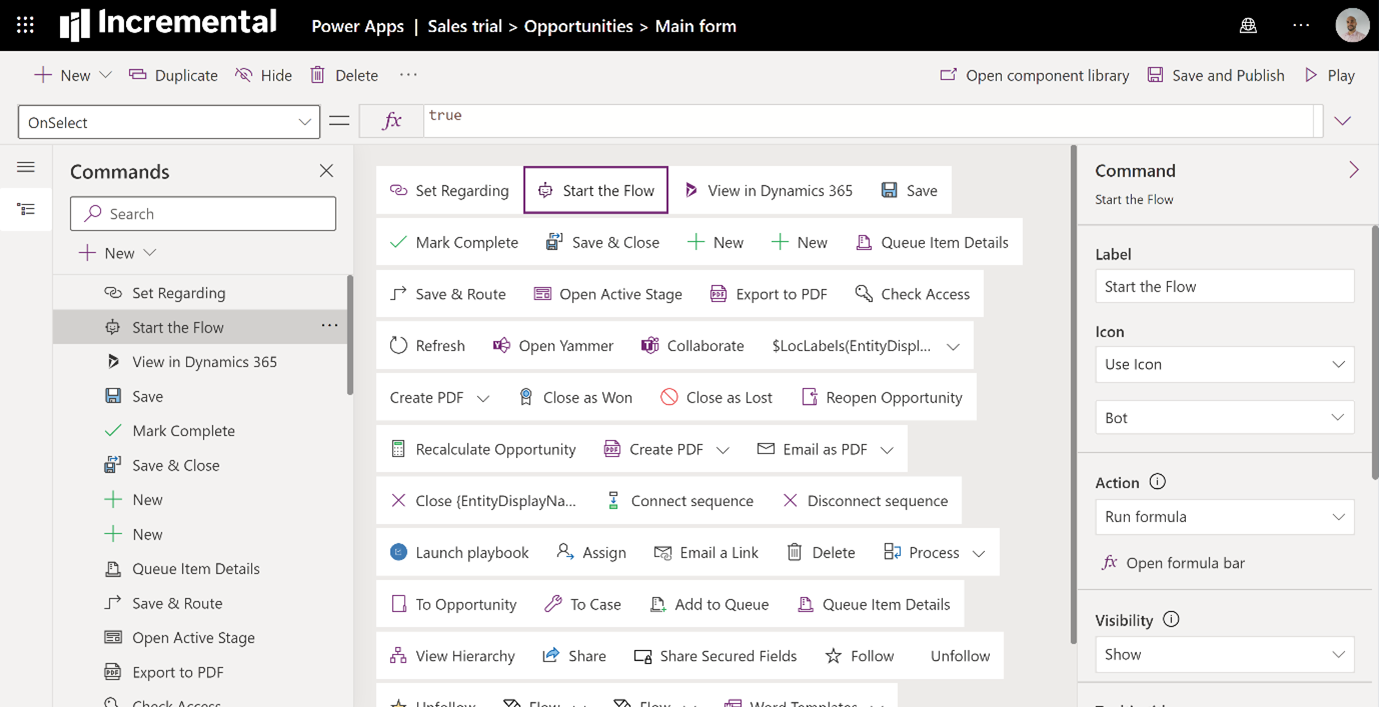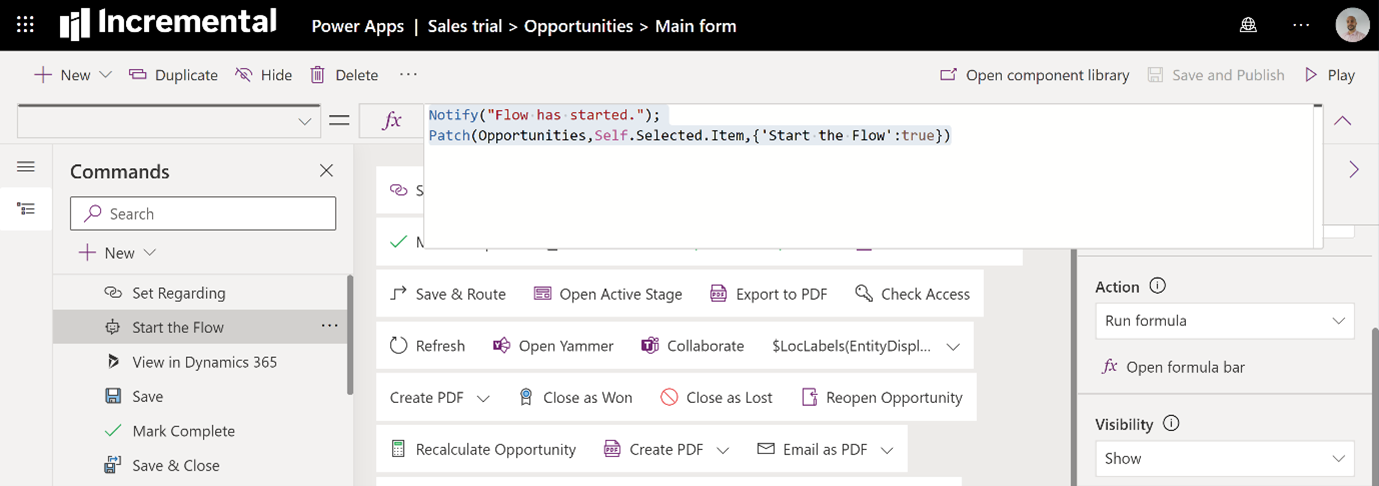Creep it real with eerie-sistable release waves to keep your technology systems from going bump in the night.
Technology is everchanging and evolving. As a tech company, it’s imperative that Telefónica Tech is up to date with the latest trends and revisions so that we can provide our customers with the most robust products and services. When systems become deprecated, the quality of outputs can be reduced, and the efficiency of tasks can be stifled. It is therefore essential to ensure organisations prioritise their technology systems, stay modernised, and do not get haunted by legacy products.
Along with the regular software releases for Dynamics 365 and the wider, Microsoft informs in advance when existing functionality will be retired. These deprecation announcements can be found here.
Beware! The first item on the deprecation list, starting from October 2022, is the Microsoft Dataverse (legacy) Connector.
One use case for this connector is to trigger Power Automate Flows in the context of a record in a model-driven app. These Flows become available on the menu of your app, as shown here:
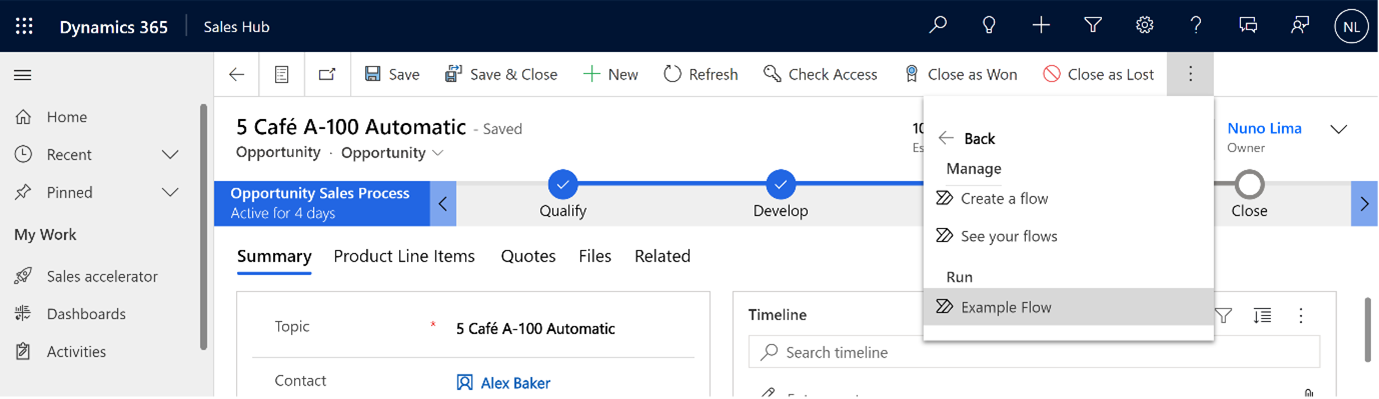
To begin with, the user experience looks somewhat scary. First, the user must know the name of the Flow to select it from the menu. Then, the screens presented before and after the automation runs describe the Flow itself. However, these screens are not very informative:
Figure 2 – The screens shown before (left) and after (right) running the Flow automation.
The deprecation announcement for Microsoft Dataverse (legacy) Connector covers, in general terms, that a new Connector exists as a replacement. However, the use case for triggering Power Automate Flows within the context of a specific record is not mentioned.
Using a low-code approach and the new Connector empowers us to future-proof our app and improve the user experience – no more hocus pocus.
If we do not use JavaScript to start the Flow from the command bar, then we can use two columns in the same table where the Flow is used.
- ‘Start the Flow’
- ‘Flow is Complete’
Both columns are of type yes/no and default to a value of no.
Figure 3 – Yes/no columns.
Using the current Dataverse connector, our new Power Automate Flow can be triggered when the ‘Start the Flow’ column value changes to ‘Yes’:
Figure 4 – The Connectors labelled “Legacy” are deprecated and will eventually hit the graveyard.
The next step is to offer a practical way for our app users to trigger the automation. Since the Flow menu will be discarded, we can use the new ‘Command’ building experience to add one or more buttons:
Figure 5 – The new ‘Command’ building experience.
Figure 6 – Configuring a new button.
When configuring the new button, we can compose a sequence of commands using the Power Fx language. Microsoft developed this language to be as practical and as (qu)easy to learn as Excel formulas, preventing any nightmares.
Figure 6 – Two Power Fx commands will run (away!) in sequence when we press the button.
The first command presents a notification at the top of the screen to inform the user that the Flow has started. The second command changes the value of ‘Start the Flow’ to ‘Yes’.
This change from ‘No’ to ‘Yes’ triggers our Flow to start running. Additionally, this change can be tracked by the ‘Audit’ functionality, for troubleshooting purposes, or simply to audit when the automation is used and by whom.
One final refinement that the Power App Maker can put in place is to help prevent running the automation multiple times due to user (t)error. In our example, the field ‘Flow is Completed’ has a default value of ‘No’. A Power Fx formula can check the contents of this field and accordingly make ‘Start the Flow’ invisible when the Flow is already running, resetting it when the automation is complete.
Don’t get spooked by outdated systems
Trick or treat! The replacement for the legacy Connector is a mature, readily available solution, providing a low-code approach for triggering Power Automate Flows just like before. In addition, the Power Fx language provides a low-code method for presenting an improved user interface, simplifying access to buttons, and presenting on-screen notifications – eliminating some of the horrors of the deprecated system.
Telefónica Tech is a Microsoft Gold partner, and we’re frightfully good at what we do. Don’t be scared to get in touch to spook to one of our expert consultants if you would like more information on how to prepare for these dastardly deprecations.