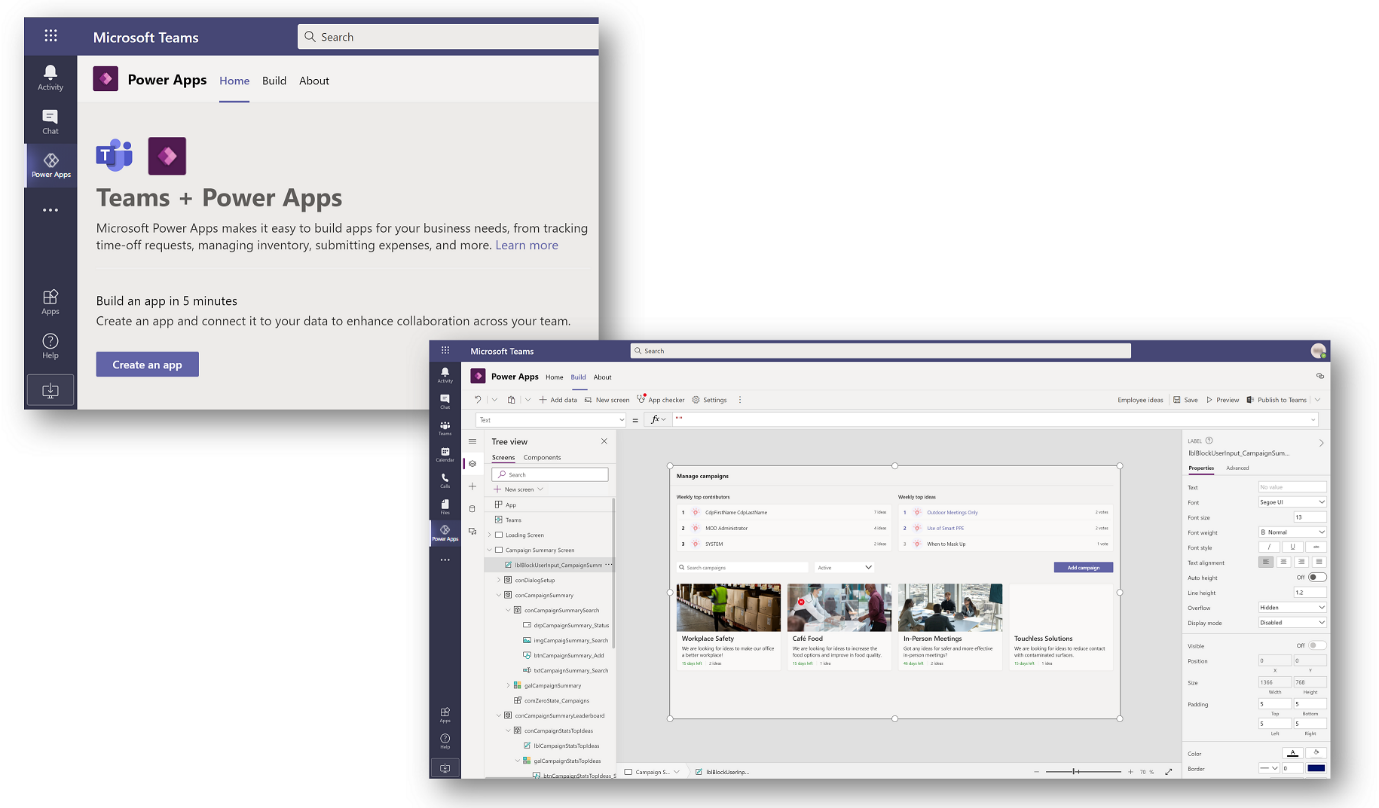When starting out with Power Apps, a blank screen can be daunting. Whether you have an idea in mind or have never designed or built an app before, our 5-step guide will help you to get started on your Power Apps journey to optimise processes in your organisation.
1. Identify the problem you want to solve
Before you begin building a Power App, you should first consider the objective of the application. To deliver a successful Power App, it is essential to first analyse and understand the problem you are trying to solve.
Complex challenges can be overwhelming. Break your problems into smaller, more manageable chunks. At Telefónica Tech, we approach problems this way to plan and deliver projects in an agile manner. This approach allows us to provide valuable improvements, incrementally.
When designing a solution for your challenges, it is helpful to ask the following questions:
- Who experiences the problem?
- What is the problem?
- Why do we want to solve the problem?
Clearly answering these questions in a problem statement or user story empowers you to focus on delivering value, not just technology.
Microsoft provides a whole range of helpful information on how to convert ideas into a fully working solution using Power Apps: Planning a Power Apps project.
2. Choose the correct type of Power App
When creating a Power App, you are given the choice of three app types: canvas apps, model-driven apps and portals. Before choosing an option, it is important you consider the application’s purpose, flexibility requirements and data sources.
- Canvas app: The flexible application option which gives you the ability to build a full user-interface (UI) and attach the app to multiple data sources. Canvas apps are best suited as solutions to smaller problems such as digitising data capture processes where pen and paper or spreadsheets are currently used.
- A model-driven app: The more structured application option that uses data that is stored in the Dataverse. This app automatically generates UI that is responsive across devices.These apps are perfect solutions for your critical line of business processes.
- Portal: Portals act as a customer facing layer to your Dataverse database and allow people external to your organisation to access your data via web pages without the need for a Power Apps license.
3. Build your Power App
Due to the low code/no code nature of Power Apps, creating your own automation solution is intuitive.
To create your Power App:
- Sign in to make.powerapps.com.
- Select Apps from left navigation. Select the New app drop down menu and then select the type of application you wish to build.
- Choose a template, and then select Use.
When you are building your app you can preview any changes and explore how the app works in Preview mode.
The process of building an app is becoming increasingly integrated. You can now create apps directly within Microsoft Teams using Power Apps and Power Automate.
4. Test your Power App
Testing is an important part of developing any new process within an organisation. When you introduce a new application, you want to ensure it is solving the problem you identified in step 1. Thorough testing allows you to identify any issues early in the process.
Best practice for testing your Power App:
Keep test cases small – Each test should only test a specific feature or functionality. If you make your tests too wide-scale, one failed element can prevent other functionality from being tested effectively.
Define the expected result of each test – To ensure tests run efficiently, each test case should have one or more expected result. This will enable you to measure the expected outcomes against actual outcomes.
5. Share your Power App
Once your app is fully built and tested, it can be shared with your organisation. To streamline the launch of your Power App you should have a governance structure. Some points to consider:
- Save your Power App to the cloud, rather than locally, so that it can be shared with others.
- Create and follow Power App naming conventions so that apps are organised and easy to find.
- When making updates to a Power App, ensure you save and publish the app again to allow others to view the latest version.
Optimising your organisation’s use of Power Apps
Microsoft Power Apps provides millions of people the opportunity to create something better than the status quo, the ability to make a change. By following the easy steps above, anyone in your organisation can begin building Power Apps and transforming business processes. However, with the unlimited opportunities Power Apps and the wider Power Platform provides, adoption can quickly spiral out of control.
At Telefónica Tech, our Power Platform experts can help you regulate and optimise Power Apps with a Centre of Excellence program. A Centre of Excellence ensures implementation of governance and knowledge-sharing to fully optimise Power Apps across an organisation.
A Centre of Excellence for Power Apps enables:
- Knowledge sharing with like-minded peers
- Governance setting in your organisation
- A culture of innovation.