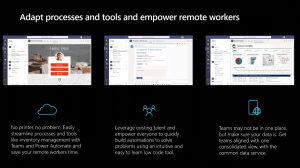Power Platform applications
This year, Microsoft Business Applications Summit 2020 was a virtual event, which made for an interesting, but no less engaging experience, which I shared in my article last week. The Business Applications Summit acts as a forum for Microsoft employees, partners and users to meet, share knowledge and learn new things and future innovations around the ever-expanding capability of Microsoft business applications, including future updates to Power Platform applications.
For Microsoft, the term ‘business applications’ refers primarily to Dynamics 365 and the Power Platform. However, as Microsoft continues to invest in and develop its business applications platform, the lines between where business applications end and other Microsoft technology begins, such as Office 365, become increasingly blurred. However, this is good news for Microsoft partners and users alike – due to the seamless integration of applications and data across Microsoft’s technology stack and 3rd party enterprise applications.
I was keen to learn more about one particular area of business applications – Power Platform applications. This is the area of business applications that has evolved into a key solution for unlocking and automating processes and data within organisations.
When I discuss business application priorities with customers, the same business needs emerge. The requirement for increased automation, process simplicity, greater insight, improved productivity and IT resilience. All of these topics were thoroughly covered in the Power Platform applications sessions I attended at the virtual summit. Below are three interesting Power Platform developments that will drive these improved outcomes for organisations.
1. AI Builder and Power Automate
One of the Power Platform applications is Power Automate, which helps organisations solve simple business problems by automating repetitive, manual tasks. This can be as straightforward as embedding Power Automate into a Power BI dashboard to trigger an alert when a reporting threshold is breached.
By utilising the AI Builder capability within the Power Platform, automating tasks becomes more powerful. Where an organisation needs to input data into a system from a paper form, AI builder is able to read a scanned PDF of the form, identify the key information and, using Power Automate, insert the data into a SQL database.
2. Robotic Process Automation with UI Flows
In April this year, Microsoft enhanced Power Automate to include Robotic Process Automation (RPA) capability (known as UI Flows). This empowers users to get around the issue of integrating with legacy applications without API capability and allows users to automate repetitive, UI-based tasks.
UI Flows has three steps; record the task, test the task and monitor the task. This enables users to record mouse button clicks, data entry, menu selections and other UI tasks to automate and simplify repeatable processes.
There are two types of UI Flows:
- Attended Automation – where users are logged in and parts of a business process are automated
- Unattended Automation – has no user interaction and the process runs as a background task.
UI Flows transforms the capability of the Power Platform to enable process simplicity and automation through no code development making it widely accessible to Power Platform users.
3. Microsoft Teams
For a huge majority of remote workers, Microsoft Teams is becoming their mainstay for collaborating and communicating with colleagues. Microsoft also recognises this and with each release of Teams, integration with Business Applications is becoming tighter.
Develop Teams-native Power Apps
At the Business Applications Summit, there was a really insightful session covering Power Platform and Teams integration. The integration of Power Apps into Teams already exists, and users can pin their existing Power Apps into their Teams Channels. In forthcoming releases of Teams, Microsoft is taking the integration with Power Apps much further.
In the coming months, users will be able to develop Teams-native Power Apps making it easier to embed and use these apps within the Teams application, increasing user productivity. To do this, Microsoft is releasing a canvas studio into Teams to enable responsive, Teams-native Power Apps to be developed.
Power Apps templates for Teams
Microsoft is also planning to release Power Apps templates for Teams covering business use cases such as HR, operations and customer service. Microsoft will enable these templates to be installed into Teams using a 3-click deployment method. And to take the integrated innovation of Teams and Power Apps further, organisations will eventually be able to build their own Power Apps templates for Teams and to make these available to others.
Summary
Interest in Power Platform applications is growing rapidly due to its accessibility and the transformational outcomes it delivers for organisations such as process simplicity, automation and data insights. As it continues to evolve and Microsoft adds more capability, users will continue to realise the benefits of the Power Platform.
The Power Platform offers organisations an abundance of opportunities to digitally transform. Its four applications (Power Apps, Power BI, Power Automate and Power Virtual Agents) can be used on their own to deliver improved business outcomes. However, it is in the integration of them where the real value stands out.