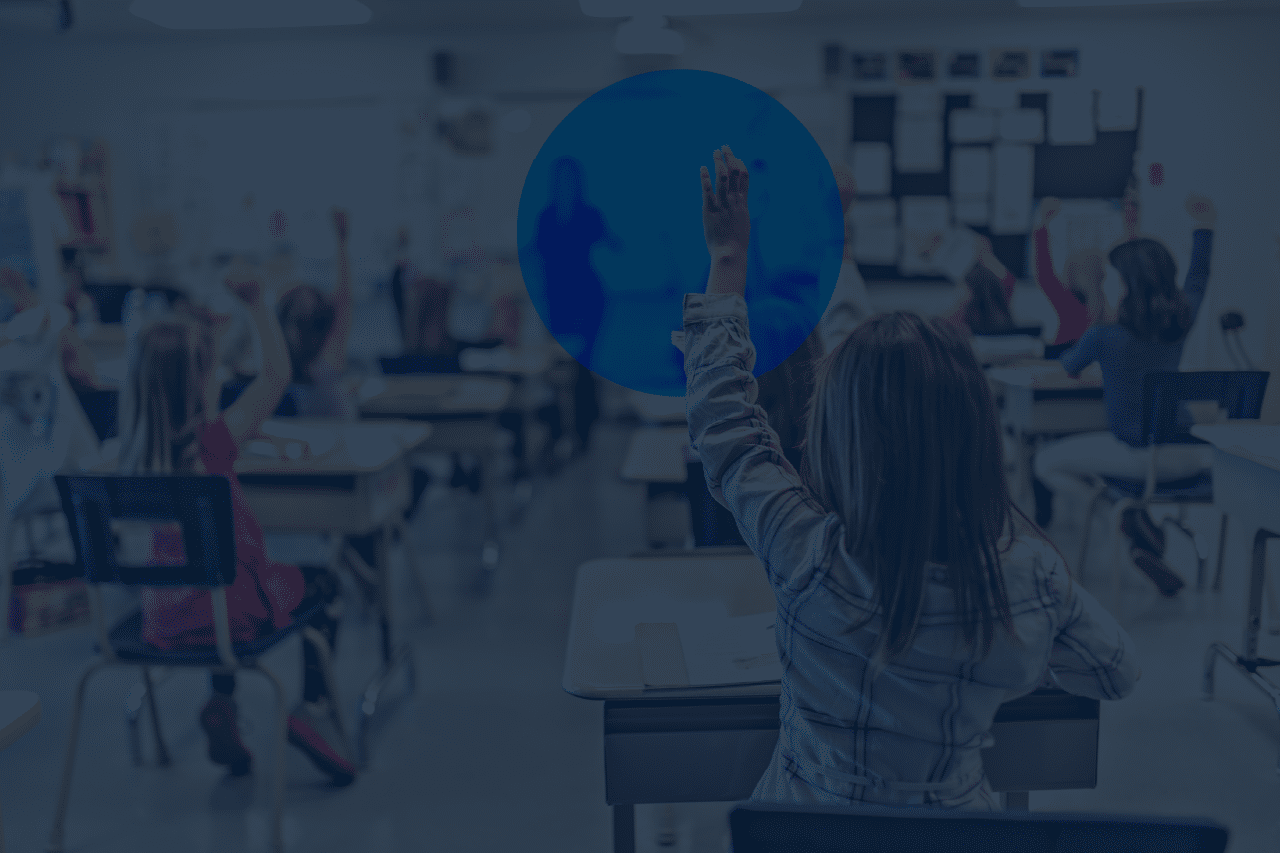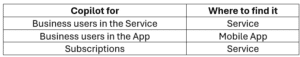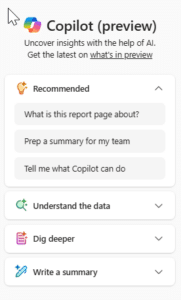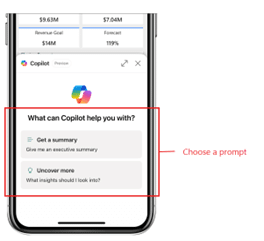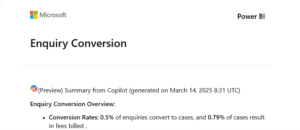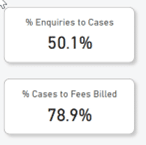This is part two of a three-part series of blogs where I look at Copilot for Power BI. This part looks at Copilot for business users, the first part gives an overview of what is available and the third part at copilot for developers.
TLDR – The Copilots in Power BI for business users have potential but need more development and still require work and testing to utilise effectively.
The many Copilots of Power BI
The Co pilots targeted at business users are
I’ve tried to consider each from a range of perspectives and test it with a range of different datasets. The perspectives I’ve considered for the Service are whether I would recommend deploying it for a report I’m responsible for, as well as the end user experience. I’ve also tried to test them on a dataset that follows good practice and one that does not.
Copilot for business users
Copilot in reports
This is the copilot in the Power BI Service and Mobile App. It is described as “a powerful tool to help business users get more from your data. Business users can use the Copilot pane to ask a question about report content or summarize key insights in seconds”
This allows you to type questions about data in reports and get answers. You can get a good experience where the semantic model is simple and follows best practice. The experience is enhanced if the report contains visuals with key metrics and categories, avoid bookmarks and other functionality, but even when presented with a blank report but good model copilot can answer questions about the data. Clearly with bad models, complex models the results were less positive.
As with all generative AI asking the question in the right way to get the answer you are looking for does sometimes take some work. For example, when I asked for the Top N by stores in a model with retail data it struggled, but when I asked it to show all the values by store in descending order, I got the correct result. Whatever the result you need to do a bit of due diligence, for example I looked at a retail model and asked which store had performed best and got a figure based on year-on-year performance, but what if I had wanted it based on total sales. Fortunately, it references its sources, and you can ask it to explain how it got the answer.
Challenges and limitations
Copilot has the same permission to access the data as the user, so if the user has read access against a model so will copilot. I would strongly suggest reviewing any models that might be accessible via CoPilot to see what might be exposed. If a user has Copilot, they have access to use it on all reports in a Fabric/Premium capacity regardless of whether the models have been tested and optimised for it.
Finally, you are limited with what you can do with the outputs, text summaries can be copied but tables and charts can’t be copied. So, if you want to do something with whatever insight you have gained you may need to get the snipping tool out.
Conclusion
I can see the potential here, there are plenty of scenarios where the ability to quickly ask a question for example “what is left in the budget for X” would save time compared to navigating the report and applying the appropriate slicers or filters. However, I’m not sure the response is reliable enough and the overall experience good enough for me to use it without having to manually validate the data. Currently I would have to ask the question and then check the answer manually to have one I trusted, so it would not save me time. The summarise function might generate a useful insight if you were just exploring the data, and I might use it in this context to look for things to explore in more detail.
At a more general level if I was switching it on for users, I would need to test it more extensively and review all the models they had access to that they could use Copilot with and optimise them for copilot. I would also need to factor in the impact on the performance and cost of the capacity.
Copilot for subscriptions
Copilot for subscriptions is available when creating subscriptions in the Service and I believe is on by default for new subscriptions in eligible workspaces. It generates a similar description about the report page to the ones available in the report view.
While you can review the text when setting up the subscription you cannot and would not want to review it every time the subscription was sent. The report creator and the relevant business owner would therefore need to be confident in the model and what Copilot was generating to have trust in the output. I can imagine scenarios where people arrive at work to inboxes full of questions based on Copilots email summaries.
It also does not appear to correctly pick up the formatting of the percentages so in this case the conversion rates appear much lower in the email than the report.
Conclusion
This feature could be useful, but again I would want to spend time testing with individual reports before I was happy to include these summaries in a subscription. It is also not available in the Dynamic Subscriptions which is in preview, or in Data Activator. I can see it being really helpful to give context to a much smaller set of data, for example you have an alert based on sales dropping and it attempts to explain what caused them to drop.
Overall Conclusion
I can see the potential for users who have a question about the data to just enter it and get an answer rather than having to navigate the report and apply filters or slicers. The potential to reduce the barriers to being able to self serve answer is something every BI vendor is looking at. However, deploying Copilot to do this successfully will require you to consider several challenges around existing models and cost and develop a rollout plan. Developing a strategy, optimising the models and addressing data quality will be a requirement for any effective use of any generative AI. The tools are evolving rapidly so it is worth preparing now.
Do you want help using or deploying Copilot with Power BI or developing a strategy for its use? If so, please reach out and we can share our experience with the different Copilots and getting the most benefits from them.