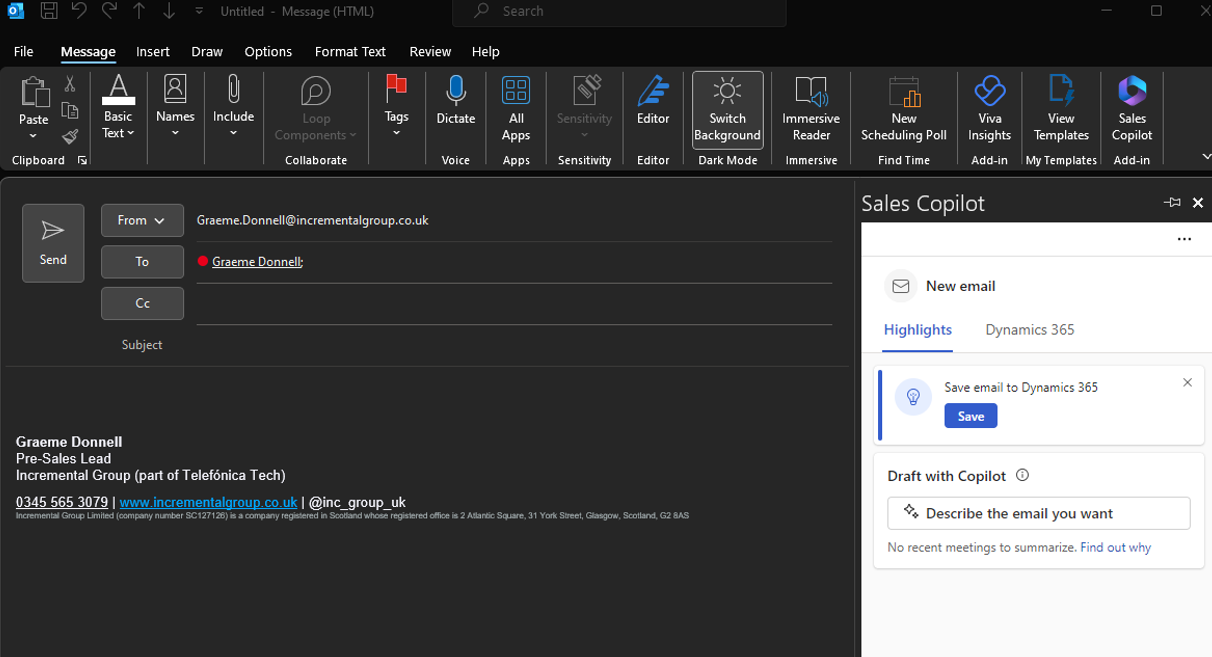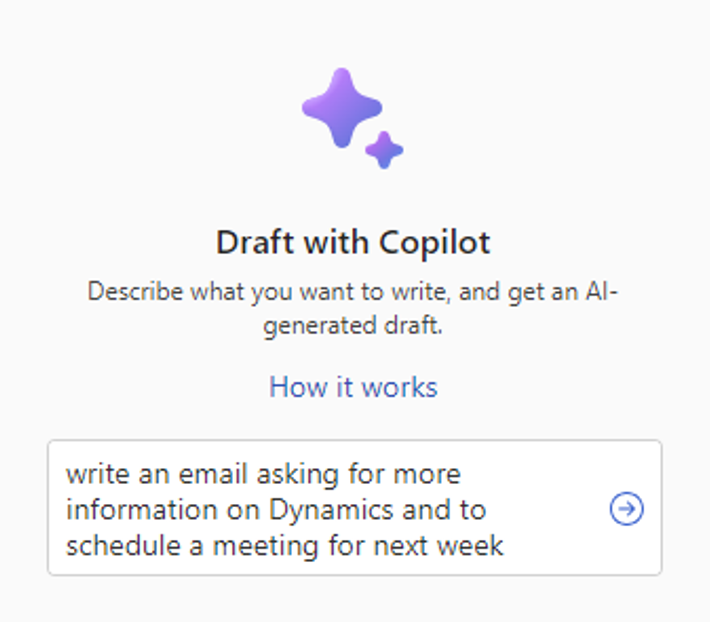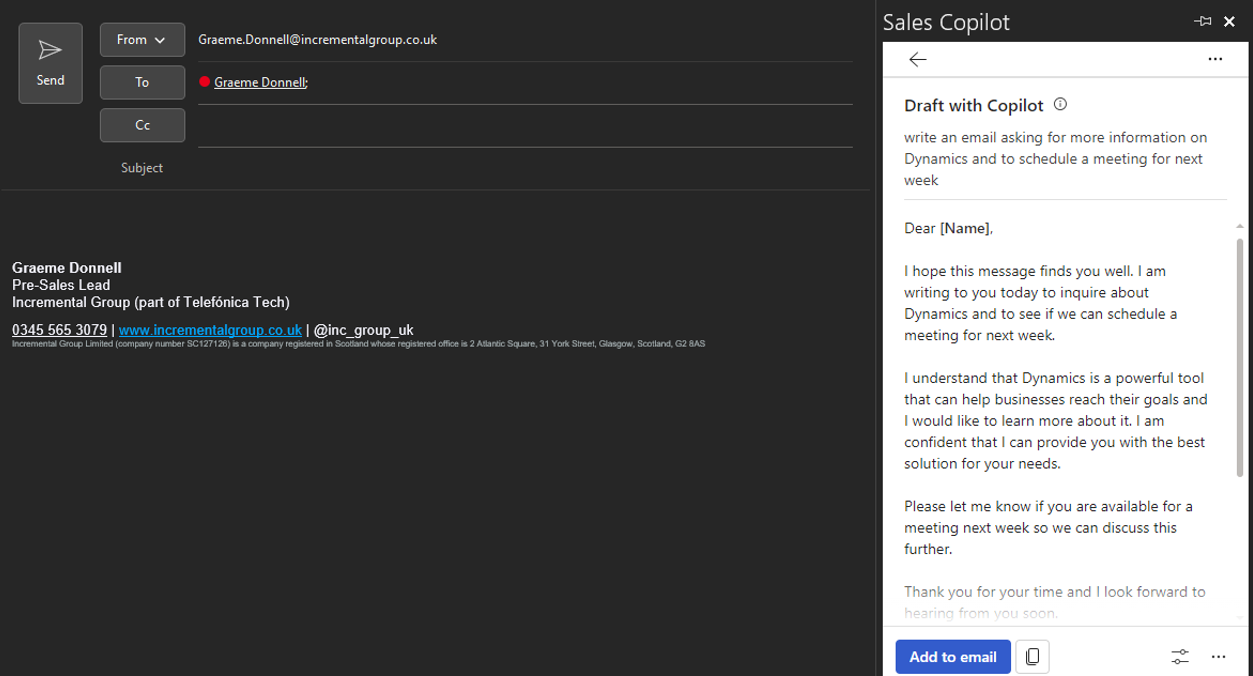The AI capabilities in Dynamics 365 Copilot enable everyone to spend more time on the best parts of their jobs and less time on mundane tasks.
For Microsoft’s 2023 release wave 2 for Dynamics 365 Sales, data and AI is continually used to help sellers prioritise their engagement. The introduction of Copilot in Sales, an omnipresent experience in Dynamics 365 Sales, helps sellers reduce mundane tasks and accelerate execution and business outcomes by providing recommendations, summarising data, retrieving information, and performing actions in context and within the flow of work. Let’s explore some of these Copilot updates…
Copilot in Dynamic 365 Sales
Viva Sales enables sellers to automatically capture data in Dynamics 365 from Outlook and Microsoft Teams, reducing manual data entry and switching between applications, giving more time to focus on selling. See below:
Create email responses with Copilot
With Copilot, users can create email responses using the Viva Sales pane, whether it is to reply to an inquiry, write a proposal, or offer a discount to a prospect. You can review the email and make appropriate modifications before sending it. The feature is now generally available for users.
For example, a customer asks you the total cost for a certain product/service and asks if they can get additional discounts. You can query that from Outlook, and Copilot will scan Dynamics 365 data and populate the answer in the email. Once Copilot has generated your text you have the option to re-generate it if you don’t like the first draft or you have the option to paste it directly into the body of your email.
Once your email has been sent and you receive important messages back into Outlook, such as a client wishing to go ahead with a proposal or asking for additional information, Copilot automatically suggests an update to Dynamics 365 and marks the opportunity as won, or generates an example response to send back.
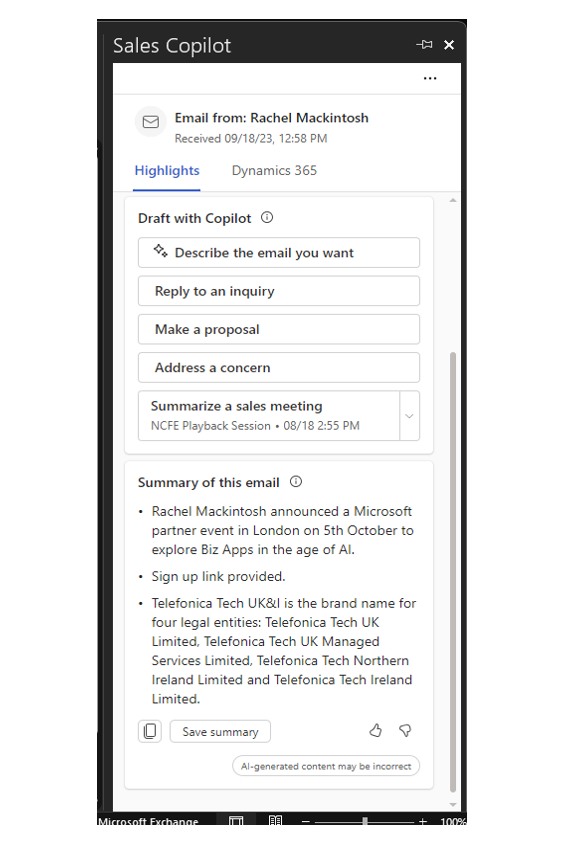
Accessing Copilot during live Teams meetings
During live Teams meetings, your Copilot can query Dynamics 365 data for the latest information, including account overview, recent customer interactions and their areas of focus. These details equip you to have productive conversations right within the Teams interface in your flow of work.
Users can ask Copilot to recap what happened so far and what questions are unresolved, and get answers in real-time, which is especially useful if you join a call late. If the customer asks a commercial question, prompt Copilot to scan your sales materials and give you an immediate response, meaning you don’t have to switch applications, you can stay focused on the meeting while Copilot supports you.
Meeting summarisation
A Copilot preview feature in Viva Sales allows teams to follow up with prospects using AI-generated meeting summaries. Conversational intelligence within Viva Sales automatically provides a transcript for a Teams meeting. At the end of a call, this includes a conversation summary with highlights, action items and KPIs.
Copilot pulls this meeting information and intelligently drafts an email you can send to prospects without spending hours recapping a conversation and switching between systems to access the data you need.
Conclusion
The 2023 Release Wave 2 update for Microsoft Dynamics 365 Sales – Copilot brings a host of exciting new features and improvements. Microsoft’s website shares the full list of new tools and additional information. Find out more about Dynamics 365 Sales here, or check out this Microsoft 2023 release wave 2 for Business Central.