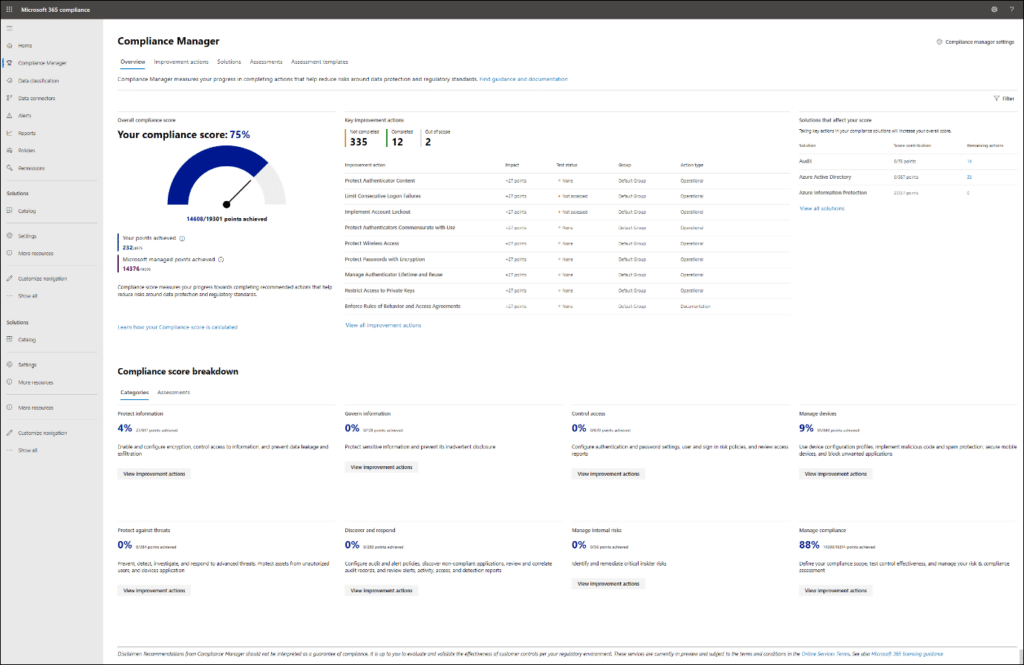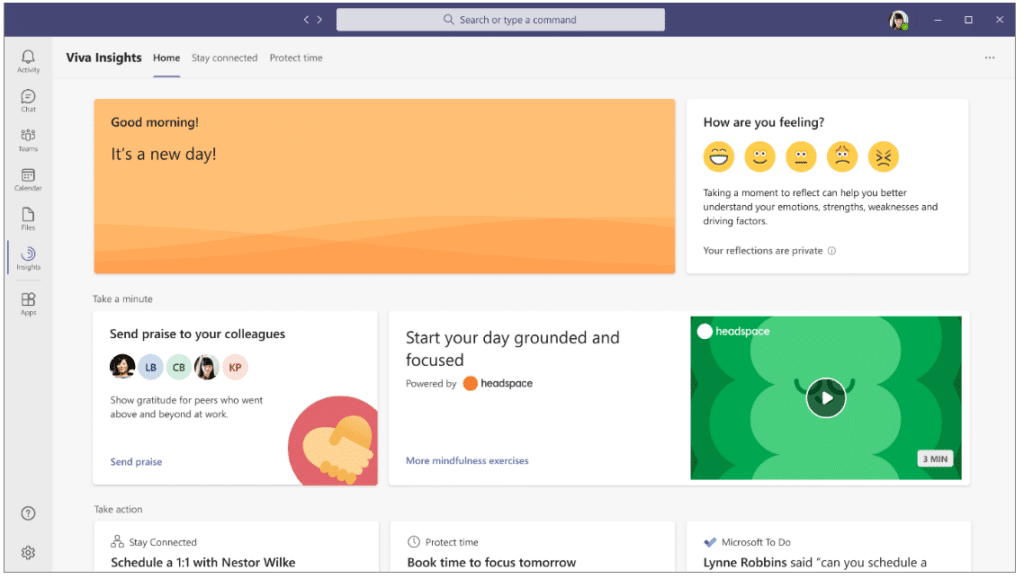Microsoft Teams Licensing Add-Ons - Part Two
Today, Microsoft Teams is the focal point of collaboration for many organisations. From the swift deployment and adoption of last year, many organisations are now focussing on compliance and optimisation. In my previous post on Microsoft Teams Licensing I covered Live Events, Telephony, and Security Add-Ons; in this post I will cover add-ons for Compliance, Analytics and the Power Platform. Again, this won’t be an exhaustive list of every single feature you can find in Microsoft 365, but those add-ons most popular with our customers. In this post, I outline the key benefits of the add-ons as well as detailing how, and where they are licensed.
Need to optimise Teams? Learn more about our modern workplace solutions >>
Simplifying Compliance
Compliancy is a broad subject for Microsoft and as such the licensing subset is also broad to cover specific areas of compliance. Microsoft 365 E5 Compliance is the overall add-on but there are also sections of E5 Compliance that can be purchased as standalone to meet specific compliancy requirements. Below, I have outlined some of the key components that relate back to Teams, or the underlying Exchange, SharePoint, OneDrive components when considering compliance.
Like the Microsoft Security Centre, organisations have access to the Microsoft 365 compliance centre. I have included a screen shot above. This gives access to tools and data to manage and report on your compliance posture. One of the key dashboards is the Compliance Manager tool. This provides a compliance score percentage and a breakdown across various compliance categories. In summary, it offers a simplified view of how an organisation’s compliance policies stack up against certain industry standards.
Customers can run audit assessments against basic compliance templates which are included for free or opt for Premium Compliance templates with the Compliance Manager Premium Assessment Add-On SKU.
Data loss prevention (DLP) helps to prevent the unintentional or accidental sharing of sensitive information. It does this by using automation to examine email messages and files for sensitive information, like a credit card number. If sensitive information is detected, action can be taken such as, logging the event for auditing purposes, displaying a warning to the end user, or actively blocking the email or file sharing from taking place.
• Data Loss Prevention for Exchange Online, SharePoint Online, and OneDrive is included with Business Standard and Premium and O365 E3 and E5.
• Most of the advanced Compliance features that relate back to Teams are contained in Office 365 E5 exclusively: DLP for Communication in Teams, Information Barriers, Privileged Access Management, and Automatic Sensitivity Labels.
• As an Add-on, Information Protection & Governance can cover Teams DLP, Information Governance, and Automated Data Classification with Sensitivity Labels.
Automating with Power Platform
Microsoft Power Platform helps analyse data, build solutions, automate processes, and create virtual agents. Dataverse for Teams is the latest big evolution of the Power Platform. This is a low-code data platform built on Teams that enables users to build custom apps, bots, and flows (automation), by using Power Apps, Power Virtual Agents, and Power Automate.
It’s worth noting, there are limitations with using Power products in Teams and users can expect a much less complex or detailed experience than in the normal Power Platform on Dataverse outside of Teams.
A key difference across all products is no access to Premium Connectors – Standard ones only for O365/Teams based apps. The connectors bring data from the data source into an app by creating a connection. Power Apps has connectors for many popular services and on-premises data sources, including SharePoint, SQL Server, and also Office 365, Salesforce, and Twitter.
Dataverse for Teams includes 2GB storage per Team, support for up to 500 Teams, and the ability to be upgraded to Dataverse when required. There are no API links available to Dataverse for Teams, so only apps, bots and automation embedded in the Teams client will be able to be used – highlighting the lightweight approach of Power Platform in Teams.
Each time a user uses these features for the time a new Dataverse for Teams environment is created, which can then be managed from the Power Platform Admin Centre.
The rights to use Dataverse for Teams and the associated Power products are included in O365 E1, E3, E5, F3, and Business Basic, Standard, and Premium.
Viva Insights
Viva Insights is the User analytics arm of Microsoft’s employee experience product set – Viva. This has recently undergone a name change, moving from My Analytics (personal insights) and Workplace Analytics (manager insights), into both flavours being covered by Viva Insights.
User Based Analytics
Viva Insights (formerly Insights by MyAnalytics) has a free tier and a full version, with the first tier being included in all Microsoft 365 and Office 365 plans that include Exchange Online
On a user level, Viva Insights provides users with:
• Access to the Viva Insights dashboard to assess collaboration, focus and wellbeing
• Viva Insights app inside Teams – this includes access to Headspace mindfulness content, Microsoft To Do insights, Up-next cards, prompts to stay connected, protect time, praise colleagues, and more.
In addition to the above, the full version also provides users with additional insights such as email read rates, document open rates, meeting shortening suggestions, and delayed delivery suggestions.
Viva Insights – formerly Workplace Analytics
The other half of Viva Insights around Teams sits in what used to be named the Workplace Analytics console. Viva Insights (Workplace Analytics) give business leader insights into the collaboration and productivity patterns of their workforce, so that they can then influence how people work and how they can drive better collaboration.
Regarding Teams, managers now can step into the Teams collaboration section to see a breakdown and analysis of collaboration trends in Teams across the user base. Insights are anonymised and can be customised for different analysis opportunities, key metrics include after-hours calls, call hours, instant message hours, unscheduled calls among others.
Viva Insights (Workplace Analytics) is an add-on licence that is available on CSP or EA Agreements.
If you would like my help or advice in optimising your licensing, please contact me.
Jacob Chew
Microsoft Licence Solution Specialist (MCP)