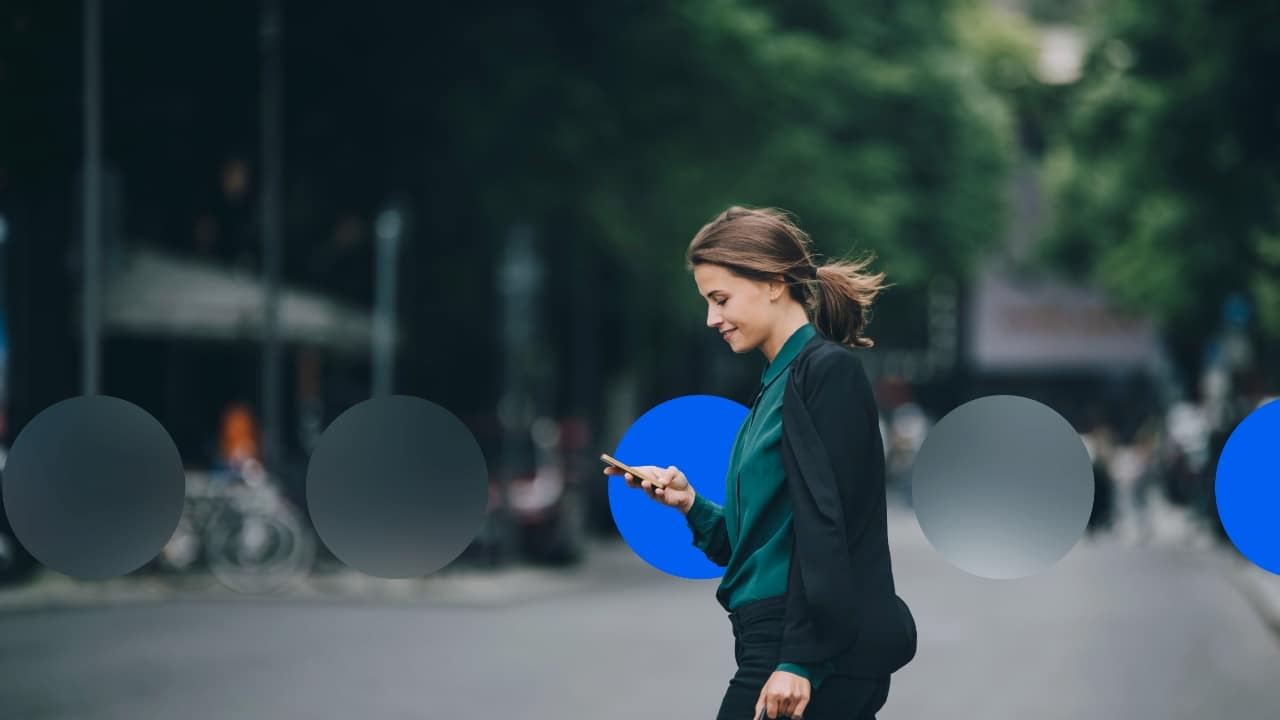Enabling Microsoft 365 Copilot - 5 Technical Considerations
Balancing productivity and security pose ongoing challenges in today’s hybrid modern workplace. The introduction of Copilot introduces a new layer to this delicate equilibrium. To ensure a successful Copilot rollout, addressing data security, governance, networking, and licensing considerations upfront is crucial. In this article, our CTO for Modern Workplace explores 5 key technical considerations for successful Copilot enablement, including:
- Simplifying Labels in Office 365
- Safeguarding Data with Best Practices
- Network Requirements
- Pre-requisites and licensing
Data Privacy and Copilot
Copilot distinguishes itself from other Large Language Models (LLMs) through its secure operation within the Microsoft Cloud, adopting your organisation’s security, compliance, and privacy policies as established in Microsoft 365. Meaning your data is always safe and protected within the Microsoft 365 system. However, before introducing Copilot throughout your workplace, upfront planning for data permissions is vital to make sure employees use Copilot following your governance rules. One essential aspect is the auto-labelling of content to prevent content oversharing.
1. Simplifying Labels in Office 365
Office 365 relies on sensitivity labels to safeguard data. Auto-labelling eliminates the need for users to manually apply labels, ensuring that the system automatically enforces labelling policies. With auto-labelling, you don’t have to teach users when to use different labels; the system does it automatically. However, the content generated by Copilot may not inherit certain labels, so reviewing Copilot-generated content is essential to ensure proper labelling and protection.
2. Safeguarding Data with Best Practices
Safeguarding data involves adhering to principles such as granting access based on need, employing the principle of least privilege, classifying data by sensitivity, using Access Control Lists (ACLs), verifying user identity, encrypting data, maintaining detailed logs, segmenting data, and regularly reviewing and removing unnecessary access. Finally, it’s vital to develop and enforce clear data access policies and procedures and ensure these are communicated to all employees and stakeholders.
3. Copilot Network Requirements
Aligning your network with Microsoft’s recommendations enhances Copilot’s performance. No one wants to wait too long for their Copilot to respond with a response! Following Microsoft 365 network connectivity principles minimises latency and improves network quality of service. There are many Copilot experiences, including some core experiences like Excel, Word, PowerPoint, Teams, and Loop, which use WebSocket connections (wss://) from the device running the Microsoft 365 app to a Microsoft service. Make certain that web sockets from user endpoints are unblocked for full functionality.
4. Prerequisites & Licensing for Copilot
Before using Microsoft Copilot, it’s important to meet the following requirements:
-
- Entra IDAccount
- OneDrive for data storage
- New Outlook for Windows and Mac
- Enabled and configured Teams
- Loop Function enabled in your Microsoft tenancy
- Network considerations following best practices
- Microsoft 365 application
- Copilot requires an add-on licence that is only available with the following base licences: Office 365 or Microsoft 365 E3/E5 licences for access to its features.
5. Copilot Cost-Benefit Analysis
Unlocking the potential of Microsoft 365 Copilot requires a strategic cost-benefit analysis. Not every user needs a Copilot licence, so it’s vital to profile your user base, pinpointing those who benefit the most—for example, knowledge workers, content creators, administrators, and data analysts. To ensure a positive cost-benefit, proactively manage licences, conduct time-motion studies, and track benefits. Start with a small-scale adoption, gradually leveraging productivity gains. This approach ensures you harness the power of Microsoft 365 Copilot effectively, optimising both efficiency and cost-effectiveness within your organisation.
Enabling Copilot – Key Takeaways:
- Copilot enhances productivity but requires careful implementation.
- It exclusively uses data within the tenant, ensuring privacy.
- Paying attention to user access within the tenant is crucial.
- Evaluate and refine data labelling practices for optimal Copilot performance.
Enabling Microsoft 365 Copilot requires an integrated approach, balancing increased modern workplace productivity with meticulous attention to data security and user access management. Telefónica Tech’s Readiness Assessment programme offers a roadmap for a seamless transition, to help organisations successfully enhance productivity and innovation using Copilot.